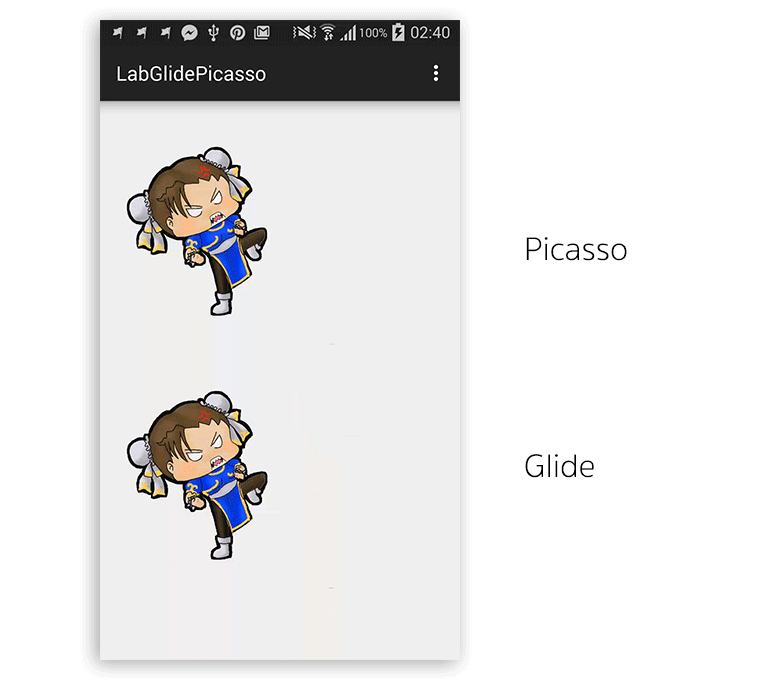O android nativamente não tem recurso para .gif animado.
Para você fazer este efeito teremos que ter todas as imagens da animação disponíveis para serem adicionadas em um xml.
Então crie um xml chamado animation.xml e adicione este conteúdo ao mesmo:
<animation-list xmlns:android="http://schemas.android.com/apk/res/android"
id="animacao" android:oneshot="false" >
<item android:drawable="@drawable/android1" android:duration="150" />
<item android:drawable="@drawable/android2" android:duration="150" />
<item android:drawable="@drawable/android3" android:duration="150" />
<item android:drawable="@drawable/android4" android:duration="150" />
<item android:drawable="@drawable/android5" android:duration="150" />
<item android:drawable="@drawable/android6" android:duration="150" />
<item android:drawable="@drawable/android7" android:duration="150" />
</animation-list>
E no xml da sua Activity crie um ImageView
<ImageView android:layout_height="wrap_content"
android:layout_width="wrap_content" android:id="@+id/imgAndroid"
android:background="@drawable/android1"
android:layout_gravity="center_horizontal" />
Agora na sua classe da Activity vincule o ImageView e crie um AnimationDrawable implementando sua classe desta forma:
import android.app.Activity;
import android.graphics.drawable.AnimationDrawable;
import android.os.Bundle;
import android.widget.ImageView;
public class Main extends Activity {
private ImageView imgAndroid;
private AnimationDrawable mAnimation;
@Override
public void onCreate(Bundle savedInstanceState) {
super.onCreate(savedInstanceState);
setContentView(R.layout.main);
imgAndroid = (ImageView)findViewById(R.id.imgAndroid);
imgAndroid.setBackgroundResource(R.drawable.animation);
mAnimation = (AnimationDrawable)imgAndroid.getBackground();
mAnimation.start();
}
}
E para parar a animação use: mAnimation.stop();