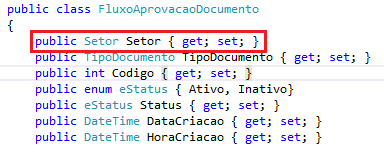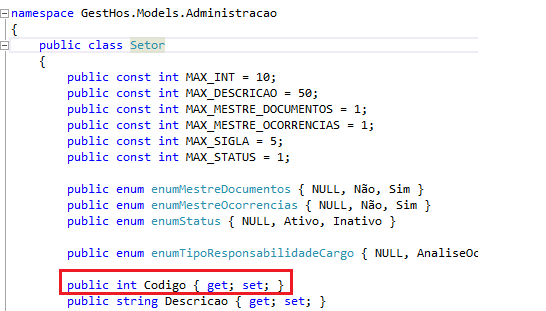Obtenho o seguinte erro ao executar a aplicação:
Message=DataBinding: 'GestHos.Models.Documentos.FluxoAprovacaoDocumento' does not contain a property with the name 'Setor.Codigo'.
A mensagem de erro se refere ao componente ListView, em que a propriedade DataKeyNames está setada da seguinte maneira DataKeyNames="Codigo, Setor.Codigo".
O datasource deste ListView recebe uma lista de objetos do tipo FluxoAprovacaoDocumento.
A classe FluxoAprovacaoDocumento, tem uma propriedade do tipo Setor que possui uma propriedade chamada Codigo.
Como resolver este problema?
<asp:ListView ID="lstGerenciamento" DataKeyNames="Codigo, Setor.Codigo" runat="server" ItemPlaceholderID="itemPlaceholder" OnItemCommand="lstGerenciamento_ItemCommand" OnPagePropertiesChanged="lstGerenciamento_PagePropertiesChanged">
<LayoutTemplate>
<div class="table-responsive">
<table class="table table-striped table-bordered table-condensed table-hover" runat="server" id="tblGerenciamento">
<thead>
<tr class="title" runat="server">
<th runat="server"> </th>
<th runat="server" class="text-right">Código</th>
<th runat="server">Setor</th>
<th runat="server">Tipo de Documento</th>
<th runat="server">Status</th>
</tr>
</thead>
<tbody>
<tr runat="server" id="itemPlaceholder" />
</tbody>
</table>
</div>
</LayoutTemplate>
<ItemTemplate>
<tr>
<td class="col-md-1 text-center">
<div class="btn-group">
<asp:LinkButton CssClass="btn btn-default btn-xs" data-toggle="tooltip" data-placement="bottom" title="Editar" ID="btnEditar" CommandName="Editar" runat="server" Visible='<%# Eval("AcessoMenu.IncluirAlterar").ToString().Equals("Sim") ? true : false %>'><span class="glyphicon glyphicon-edit"></span></asp:LinkButton>
<asp:LinkButton CssClass="btn btn-default btn-xs" data-toggle="tooltip" data-placement="bottom" title="Ver Detalhes" ID="btnDetalhes" CommandName="Detalhes" runat="server"><span class="glyphicon glyphicon-list-alt"></span></asp:LinkButton>
<asp:LinkButton CssClass="btn btn-default btn-xs" data-toggle="tooltip" data-placement="bottom" title="Excluir" ID="btnExcluir" CommandName="Excluir" runat="server" Visible='<%# Eval("AcessoMenu.IncluirAlterar").ToString().Equals("Sim") ? true : false %>'><span class="glyphicon glyphicon-trash"></span></asp:LinkButton>
</div>
</td>
<td class="col-md-1 text-right" style="vertical-align: middle"><%# Eval("Codigo") %></td>
<td class="col-md-3" style="vertical-align: middle"><%# string.Concat(Eval("Setor.Descricao"), " (", Eval("Setor.Sigla"), ")") %></td>
<td class="col-md-4" style="vertical-align: middle"><%# string.Concat(Eval("TipoDocumento.Descricao"), " (", Eval("TipoDocumento.Sigla"), ")") %></td>
<td class="col-md-1" style="vertical-align: middle"><%# Eval("Status") %></td>
</tr>
</ItemTemplate>
</asp:ListView>