Quando faço exportação do RadGrid do Telerik para Excel, a RadGrid quando possui muitos registros, perde a paginação. Tentei resolver com rebind, mas não funcionou. Alguém teria alguma ideia?
Em anexo as telas do antes e após a exportação para excel.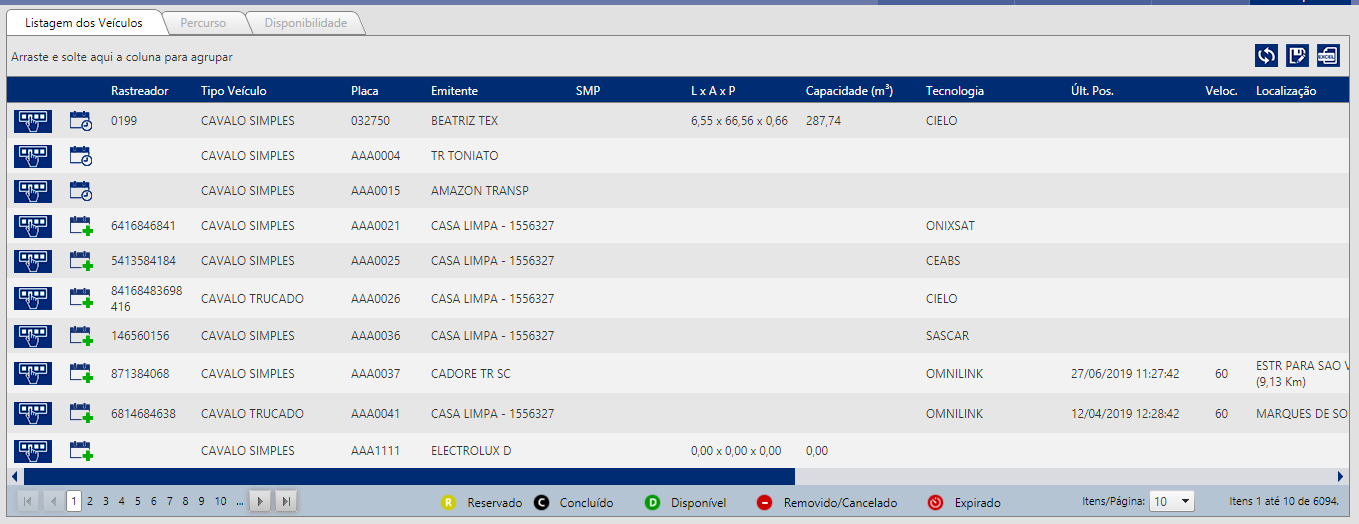 Após exportar para excel e clicar em uma das paginações. As paginações somem.
Após exportar para excel e clicar em uma das paginações. As paginações somem.
Antes de tentar a solução com rebind, era mais frequente isso ocorrer, agora ocorre com mais frequência, às vezes não ocorre. Além disso, quando clico nas outras abas, que também contem grids com registros, quando vou exportar para o excel, e dou o rebind, ele volta para a aba principal.
Gostaria também de saber como faço para manter-me na mesma aba em que exportei os registros para excel. Quando estou na aba principal, as demais abas ficam ativas somente quando seleciono uma linha, então elas carregam com a informação da linha. Entretanto, após o rebind, essas informações das outras abas se perdem.
Código em C#:
private void ClickToolbar(short value)
{
this.ExportSettings.HideStructureColumns = true;
this.ExportSettings.FileName = string.Concat(this.ExportSettings.Pdf.PageTitle, " - Exportação");
this.MasterTableView.HierarchyDefaultExpanded = false;
this.MasterTableView.HierarchyLoadMode = GridChildLoadMode.ServerOnDemand;
if (this.MasterTableView.HasDetailTables)
{
for (int i = 0; i < this.MasterTableView.DetailTables.Count; i++)
{
this.MasterTableView.DetailTables[i].HierarchyDefaultExpanded = false;
this.MasterTableView.DetailTables[i].HierarchyLoadMode = GridChildLoadMode.ServerOnDemand;
}
}
GridTableView backupMasterTableView = this.MasterTableView.Clone();
switch (value)
{
case 0:
GridSettingsPersister savePersister = new GridSettingsPersister(this);
object[] parameters = new object[] { this.IdGridConfiguracao, savePersister.SaveSettings() };
this.Page.GetType().GetMethod("SalvarConfiguracaoGrid").Invoke(this.Page, parameters);
if (RebindOnClickSaveToolbar)
this.Rebind();
break;
case 2:
exporting = true;
PrepareToPrintGrid();
this.MasterTableView.ExportToPdf();
break;
case 4:
#region Formato do Excel
this.ExportSettings.Excel.Format = Telerik.Web.UI.GridExcelExportFormat.Biff;
#endregion
PrepareToPrintGrid();
exporting = true;
this.MasterTableView.ExportToExcel();
this.MasterTableView.Rebind();
break;
}
if (exporting)
{
this.MasterTableView.HeaderStyle.Wrap = backupMasterTableView.HeaderStyle.Wrap;
this.MasterTableView.ItemStyle.Wrap = backupMasterTableView.ItemStyle.Wrap;
this.MasterTableView.Font.Size = backupMasterTableView.Font.Size;
this.MasterTableView.Font.Name = backupMasterTableView.Font.Name;
this.MasterTableView.Style["vertical-align"] = backupMasterTableView.Style["vertical-align"];
this.MasterTableView.Style["text-align"] = backupMasterTableView.Style["text-align"];
this.MasterTableView.UseAllDataFields = backupMasterTableView.UseAllDataFields;
this.MasterTableView.HierarchyDefaultExpanded = backupMasterTableView.HierarchyDefaultExpanded;
this.MasterTableView.HierarchyLoadMode = backupMasterTableView.HierarchyLoadMode;
this.MasterTableView.PageSize = backupMasterTableView.PageSize;
this.MasterTableView.AllowPaging = backupMasterTableView.AllowPaging;
}
}
protected void PrepareToPrintGrid()
{
#region Seleciona o tamanho do papel
// Change to legal paper for high column counts
if (this.MasterTableView.Columns.Count > 8)
{
this.ExportSettings.Pdf.PaperSize = GridPaperSize.Legal;
}
// Change to portrait if many columns
if (this.MasterTableView.Columns.Count > 3)
{
Unit swapUnit = this.ExportSettings.Pdf.PageWidth;
this.ExportSettings.Pdf.PageWidth = this.ExportSettings.Pdf.PageHeight;
this.ExportSettings.Pdf.PageHeight = swapUnit;
this.ExportSettings.IgnorePaging = true;
this.ExportSettings.OpenInNewWindow = true;
}
#endregion
#region Estilos
this.ExportSettings.Pdf.DefaultFontFamily = "Segoe UI";
this.MasterTableView.HeaderStyle.Wrap = true;
this.MasterTableView.ItemStyle.Wrap = true;
this.MasterTableView.Font.Size = 8;
this.MasterTableView.Font.Name = "Segoe UI";
this.MasterTableView.Style["vertical-align"] = "middle";
this.MasterTableView.Style["text-align"] = "left";
#endregion
//this.ExportSettings.IgnorePaging = true;
this.ExportSettings.IgnorePaging = true;
this.ExportSettings.OpenInNewWindow = true;
this.MasterTableView.UseAllDataFields = true;
#region Expande Detailstable
this.MasterTableView.HierarchyDefaultExpanded = true;
this.MasterTableView.HierarchyLoadMode = GridChildLoadMode.Client;
if (this.MasterTableView.HasDetailTables)
{
for (int i = 0; i < this.MasterTableView.DetailTables.Count; i++)
{
this.MasterTableView.DetailTables[i].HierarchyLoadMode = GridChildLoadMode.Client;
this.MasterTableView.DetailTables[i].HierarchyDefaultExpanded = true;
}
this.MasterTableView.HierarchyDefaultExpanded = true;
}
#endregion
}
Código em javascript:
$(document).on('click', '.btn_toolbar_excel', function (e) {
setTimeout(function () { preventTableBreakPager() }, 5000);
})
function preventTableBreakPager()
{
var gridVeiculosList = $find(gridVeiculos).get_masterTableView();
gridVeiculosList.rebind();
}
