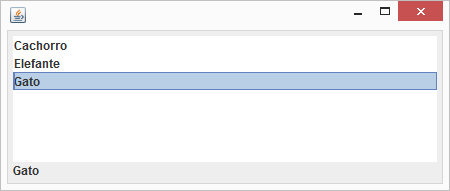Tenho uma JList e gostaria de pegar o valor do item que está em foco nela, não quero capturar esse valor com click ou com algum botão, mas sim apenas mudando o foco(clicando no item ou com as setas p/ cima ou p/ baixo). Por exemplo: Uma JList com uma lista de animais, sempre que um item estiver selecionado queria pegar as informações do animal de modo que não seja necessário um click no nome do animal, apenas pelo foco. Sei que a pergunta está confusa mas qualquer dúvida pergunta que tento explicar melhor.
1 Resposta
O que você procura é um listener que verifica quando mudou o elemento selecionado dentro da sua JList.
Você pode fazer seu JList implementar um ListSelectionListener, e sobrescrever o método valueChanged().
Exemplo:
import java.awt.BorderLayout;
import java.awt.EventQueue;
import javax.swing.JFrame;
import javax.swing.JPanel;
import javax.swing.border.EmptyBorder;
import javax.swing.event.ListSelectionEvent;
import javax.swing.event.ListSelectionListener;
import javax.swing.JList;
import javax.swing.JLabel;
public class Lista extends JFrame {
private static final long serialVersionUID = 1L;
private JPanel contentPane;
private JLabel lblNewLabel;
private JList<String> list;
public static void main(String[] args) {
EventQueue.invokeLater(new Runnable() {
public void run() {
try {
Lista frame = new Lista();
frame.setVisible(true);
} catch (Exception e) {
e.printStackTrace();
}
}
});
}
public Lista() {
setDefaultCloseOperation(JFrame.EXIT_ON_CLOSE);
setBounds(100, 100, 450, 300);
contentPane = new JPanel();
contentPane.setBorder(new EmptyBorder(5, 5, 5, 5));
contentPane.setLayout(new BorderLayout(0, 0));
setContentPane(contentPane);
lblNewLabel = new JLabel("New label");
contentPane.add(lblNewLabel, BorderLayout.SOUTH);
list = new JList<String>();
list.setListData(new String[]{"Cachorro", "Elefante", "Gato"});
list.addListSelectionListener(new ListSelectionListener() {
@Override
public void valueChanged(ListSelectionEvent e) {
System.out.println(e);
if (list.getSelectedValue() != null) {
lblNewLabel.setText(list.getSelectedValue().toString());
}
}
});
contentPane.add(list, BorderLayout.CENTER);
}
}
Toda vez que trocar o elemento do JList ele atualiza a JLabel abaixo dele.
Prévia: