Estou tentando usar uma validação no no TextField, já tentei como TextFormField também, mas, sem sucesso!
Gostaria que ao digitar ou ao pressionar o botão Confirmar, aparecesse a mensagem de erro ou não no campo.
Por exemplo, se o valor informado for menor do que o valor total é para mostrar o erro
Estou tentando isso dentro de um AlertDialog()
_showAlert(BuildContext context){
showDialog(
context: context,
builder: (BuildContext context){
return AlertDialog(
key: _formKey,
title: Text('Troco para quanto?'),
content: TextField(
autofocus: true,
style: TextStyle(fontSize: 20),
keyboardType: TextInputType.number,
controller: _controllerValor,
decoration: InputDecoration(
labelText: "Valor "+_errorValue.toString(),
fillColor: Color(0xFFf5dcda),
errorText: _errorValue ? 'Error' : ''
),
),
actions: [
TextButton(
onPressed: (){
setState(() {
_errorValue = false;
});
//Navigator.pop(context);
},
child: Text(
'Fechar',
style: TextStyle(
color: Colors.red
),
)
),
TextButton(
onPressed: (){
setState(() {
_validarValor( _controllerValor.text );
print('errovalue '+_errorValue.toString());
});
},
child: Text('Confirmar')
),
],
);
}
);
}
Função de teste de validação é essa:
_validarValor(String value){
var valor = double.parse( value.replaceAll('R\$ ','').replaceAll('.', '').replaceAll(',', '.') ) ;
if( valor < _valorTotal ){
setState(() {
_errorValue = true;
});
}else{
setState(() {
_errorValue = false;
});
}
}
Simplesmente não muda dentro do InputDecoration.
Onde estou errando?
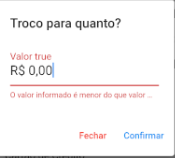
onChangedmais detalhes aqui :flutter.dev/docs/cookbook/forms/text-field-changes