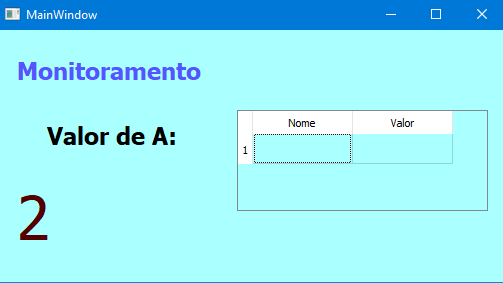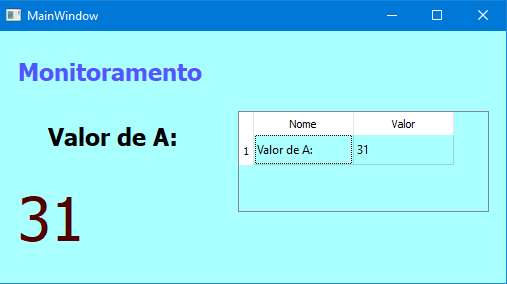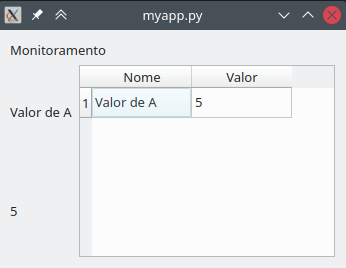Boa noite,
Sou iniciante na area do python, e estou com dificuldade na parte de threading juntamente com uma interface gui, criada no QT Desegner. conversando com uns amigos me indicaram este forum, pois talvez pudessem me ajudar/esclarecer qual o problema. Acontece que não entendo muito dessa area, comecei a poucos meses, e estou tentando aprender sozinho com base em exemplos / videos da internet. fiz o seguinte codigo de exemplo:
from PyQt5 import uic,QtWidgets
import time
import threading
def atualiza_dados():
a = 0
while 1:
time.sleep(2)
tela.label_6.setText(str(a))
tela.tabela1.setItem(0, 0, QtWidgets.QTableWidgetItem('Valor de A: '))
tela.tabela1.setItem(0, 1, QtWidgets.QTableWidgetItem(str(a)))
a += 1
app=QtWidgets.QApplication([])
tela=uic.loadUi("tela_monitor.ui")
tela.tabela1.setRowCount(1)
threading.Thread(target=atualiza_dados,daemon=True).start()
tela.show()
app.exec()
O codigo acima, incrementa a variavel "a" e adciona o valor dentro de uma label, e dentro de uma linha que por sua vez está dentro de uma tabela. porem estou usando uma threading para executar o loop infinito e não congelar a janela principal. mas rodando o programa eu consigo atualizar somente o valor da label, somente atualiza o valor da tabela quando eu clico nela. outro problema é que aparece as seguintes mensagens no cmd ao executar o programa:
QObject::connect: Cannot queue arguments of type 'QVector<int>'
(Make sure 'QVector<int>' is registered using qRegisterMetaType().)
QObject::connect: Cannot queue arguments of type 'QVector<int>'
(Make sure 'QVector<int>' is registered using qRegisterMetaType().)
QObject::connect: Cannot queue arguments of type 'QVector<int>'
(Make sure 'QVector<int>' is registered using qRegisterMetaType().)
QObject::connect: Cannot queue arguments of type 'QVector<int>'
(Make sure 'QVector<int>' is registered using qRegisterMetaType().)
QObject::connect: Cannot queue arguments of type 'QVector<int>'
(Make sure 'QVector<int>' is registered using qRegisterMetaType().)
Se eu deixar somente a label, ele não da os erros acima, porem quando adciono a tabela da erro.
Inseri duas imagens da tela também para tentar ilustrar melhor o que está acontecendo.
Vocês poderiam me ajudar a resolver este problema? desde já muito obrigado.
@edit segue o codigo do arquivo ui, pois esqueci de adciona-lo..
<?xml version="1.0" encoding="UTF-8"?>
<ui version="4.0">
<class>MainWindow</class>
<widget class="QMainWindow" name="MainWindow">
<property name="geometry">
<rect>
<x>0</x>
<y>0</y>
<width>508</width>
<height>252</height>
</rect>
</property>
<property name="windowTitle">
<string>MainWindow</string>
</property>
<property name="styleSheet">
<string notr="true">background-color: rgb(170, 255, 255);</string>
</property>
<widget class="QWidget" name="centralwidget">
<widget class="QLabel" name="label">
<property name="geometry">
<rect>
<x>20</x>
<y>10</y>
<width>201</width>
<height>61</height>
</rect>
</property>
<property name="font">
<font>
<pointsize>18</pointsize>
<weight>75</weight>
<bold>true</bold>
</font>
</property>
<property name="styleSheet">
<string notr="true">color: rgb(85, 85, 255);
background-color: rgb(170, 255, 255);</string>
</property>
<property name="text">
<string>Monitoramento</string>
</property>
</widget>
<widget class="QLabel" name="label_2">
<property name="geometry">
<rect>
<x>50</x>
<y>80</y>
<width>181</width>
<height>51</height>
</rect>
</property>
<property name="font">
<font>
<pointsize>18</pointsize>
<weight>75</weight>
<bold>true</bold>
</font>
</property>
<property name="styleSheet">
<string notr="true">background-color: rgb(170, 255, 255);</string>
</property>
<property name="text">
<string>Valor de A:</string>
</property>
</widget>
<widget class="QLabel" name="label_6">
<property name="geometry">
<rect>
<x>20</x>
<y>130</y>
<width>141</width>
<height>111</height>
</rect>
</property>
<property name="font">
<font>
<pointsize>46</pointsize>
</font>
</property>
<property name="styleSheet">
<string notr="true">color: rgb(85, 0, 0);
background-color: rgb(170, 255, 255);</string>
</property>
<property name="text">
<string/>
</property>
</widget>
<widget class="QTableWidget" name="tabela1">
<property name="geometry">
<rect>
<x>240</x>
<y>80</y>
<width>251</width>
<height>101</height>
</rect>
</property>
<column>
<property name="text">
<string>Nome</string>
</property>
</column>
<column>
<property name="text">
<string>Valor</string>
</property>
</column>
</widget>
</widget>
<widget class="QMenuBar" name="menubar">
<property name="geometry">
<rect>
<x>0</x>
<y>0</y>
<width>508</width>
<height>21</height>
</rect>
</property>
</widget>
<widget class="QStatusBar" name="statusbar"/>
</widget>
<resources/>
<connections/>
</ui>