Estou tentando retirar a Quebra de Linha dessa table, porém não sei como efetuar, queria deixa que o nome completo fosse escrito e sem a quebra de linha.
Código:
#customers {
font-family: "Trebuchet MS", Arial, Helvetica, sans-serif;
border-collapse: collapse;
width: 100%;
}
#customers2 {
font-family: "Trebuchet MS", Arial, Helvetica, sans-serif;
border-collapse: collapse;
width: 100%;
}
#customers td, #customers th {
border: 1px solid #ddd;
padding: 8px;
}
#customers2 td, #customers2 th {
border: 1px solid #ddd;
padding: 8px;
}
#customers th {
padding-top: 12px;
padding-bottom: 12px;
text-align: left;
background-color: #3e4e84;
color: white;
}
#customers2 th {
padding-top: 12px;
padding-bottom: 12px;
text-align: left;
background-color: black;
color: white;
}
Index:
<table id="customers">
<thead>
<tr>
<th>Nome</th>
<th>RG</th>
<th>Data Entrada</th>
<th>Data Saida</th>
<th>Departamento</th>
<th>Responsável</th>
<th>Atualizar Saída</th>
</tr>
</thead>
<tbody>
@foreach (var v in Model)
{
<tr>
<td>@v.Nome</td>
<td>@v.Rg</td>
<td>@v.DtIntegracao</td>
<td>@v.Validade</td>
<td>@v.Departamento</td>
<td>@v.Responsavel.Nome</td>
<td>@Html.ActionLink("Atualizar", "FormUpdate", new { id = v.Id }, new { @class = "icon-edit" })</td>
</tr>
}
</tbody>
</table>
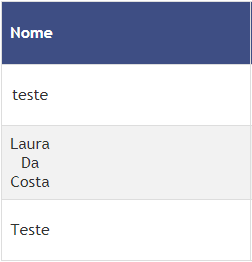
td. Veja também o atributopaddingdatdwhite-space: nowrap;paddingcontinua a corta o texto ainda.