O whatsapp não roda com o InternetExplorer, portanto, utilizar Set IE = CreateObject("internetexplorer.application") não irá funcionar, pois ao abrir a página no IE, a seguinte tela aparece:
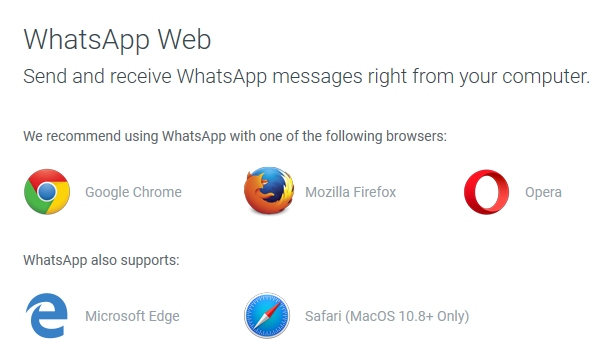
IMPORTANTE: Você deve usar a versão mais recente dos navegadores Chrome, Firefox, Opera, Safari ou Edge para poder usar o WhatsApp Web. Outros navegadores como Internet Explorer não suportam o aplicativo.
Por que não consigo me conectar ao WhatsApp Web?
Você pode utilizar em outros navegadores, porém terá de utilizar outras referências. Como por exemplo este API ou usar outro programa, como o Selenium.
Para automatizar outros navegadores, há inúmeros aplicativos e softwares para realizar isto.
Se quiser ver o código html do site e salvá-lo, use o seguinte código:
Option Explicit
#If VBA7 Then
Declare PtrSafe Sub Sleep Lib "kernel32" (ByVal dwMilliseconds As LongPtr)
#Else
Declare Sub Sleep Lib "kernel32" (ByVal dwMilliseconds As Long)
#End If
Sub PraticarInternetExplorer()
Dim IE As InternetExplorer
Dim HTMLDoc As HTMLDocument
Dim teste As Object
Dim n As Long
Set IE = New InternetExplorer 'Set IE = CreateObject("InternetExplorer.Application")
Dim sFilename As String, sFilepath As String
Dim objStream As Object
Dim strData As String
Set objStream = CreateObject("ADODB.Stream")
sFilename = "temp.txt"
sFilepath = ThisWorkbook.Path & "\" & sFilename
With IE
.Silent = True
.Visible = True
.Navigate "https://web.whatsapp.com/"
End With
WaitIE IE, 5000
Set HTMLDoc = IE.Document
' Debug.Print HTMLDoc.DocumentElement.innerText
objStream.Type = 2 'Specify stream type - we want To save text/string data.
objStream.Charset = "utf-8" 'Specify charset For the source text data.
objStream.Open 'Open the stream And write binary data To the object
objStream.WriteText HTMLDoc.DocumentElement.innerHTML
objStream.SaveToFile sFilepath, 2 'Save binary data To disk
'close down IE and reset status bar
objStream.Close
IE.Quit
Set IE = Nothing
End Sub
Sub WaitIE(IE As Object, Optional time As Long = 250)
'Code from: https://stackoverflow.com/questions/33808000/run-time-error-91-object-variable-or-with-block-variable-not-set
Dim i As Long
Do
Sleep time
Debug.Print CStr(i) & vbTab & "Ready: " & CStr(IE.READYSTATE = 4) & _
vbCrLf & vbTab & "Busy: " & CStr(IE.Busy)
i = i + 1
Loop Until IE.READYSTATE = 4 Or Not IE.Busy
End Sub
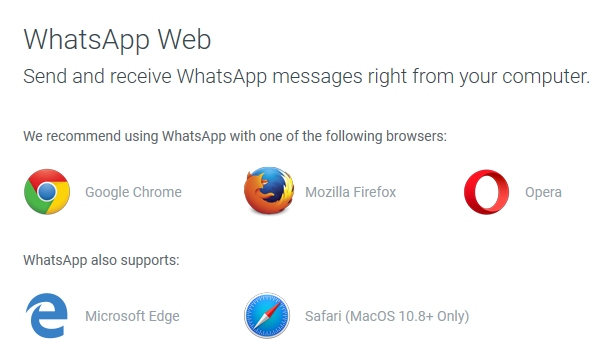
class="app-wrapper app-wrapper-web", você precisa utilizar ogetElementByClassName.