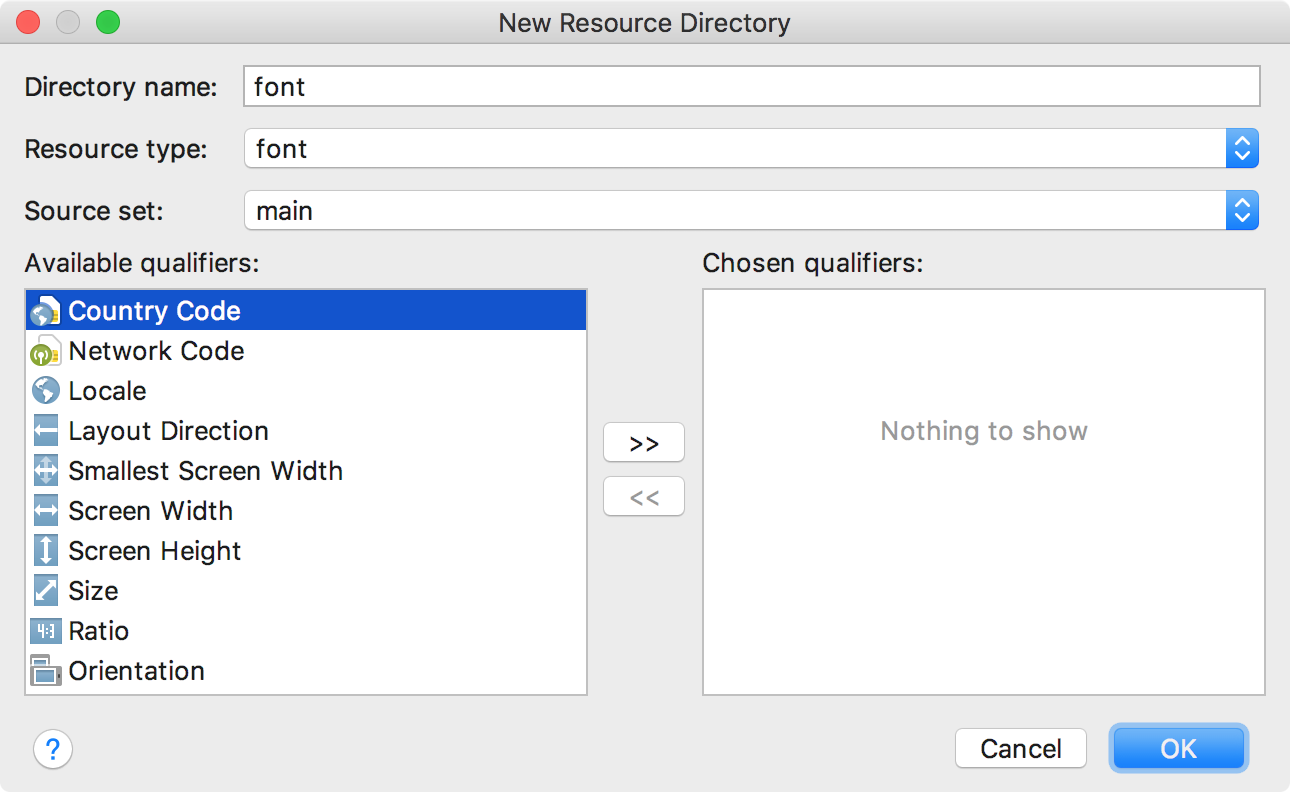Eu estou tentando colocar uma fonte personalizada no meu app, mas estou tendo muitos erros.
Já tentei usar o PixlUI, já tentei diversos códigos diferentes e sempre da erro, ou o aplicativo é executado, porém da crash (app Parou).
Este é o código que estou tentando colocar dentro do MainActivity.java:
TextView tx = (TextView)findViewById(R.id.textView1);
Typeface custom_font = Typeface.createFromAsset(this.getAssets(),
"fonts/watermelon.ttf");
tx.setTypeface(custom_font);
Este é o código do MainActivity:
@SuppressWarnings("unused")
public class MainActivity extends ActionBarActivity{
@Override
public void onCreate(Bundle savedInstanceState) {
super.onCreate(savedInstanceState);
setContentView(R.layout.activity_main);
TextView tx = (TextView)findViewById(R.id.textView1);
Typeface custom_font = Typeface.createFromAsset(this.getAssets(),
"fonts/watermelon.ttf");
tx.setTypeface(custom_font);
if (savedInstanceState == null) {
getSupportFragmentManager().beginTransaction()
.add(R.id.container, new PlaceholderFragment())
.commit();}
}
public void opensecondactivity(View view) {
Intent intent = new Intent(this , SecondActivity.class);
startActivity(intent);
overridePendingTransition(R.anim.slide_in, R.anim.slide_out);
}
@Override
public boolean onCreateOptionsMenu(Menu menu) {
// Inflate the menu; this adds items to the action bar if it is present.
getMenuInflater().inflate(R.menu.main, menu);
return true;
}
@Override
public boolean onOptionsItemSelected(MenuItem item) {
Intent intent = new Intent(this , AboutActivity.class);
startActivity(intent);
overridePendingTransition(R.anim.slide_in, R.anim.slide_out);
// Handle action bar item clicks here. The action bar will
// automatically handle clicks on the Home/Up button, so long
// as you specify a parent activity in AndroidManifest.xml.
int id = item.getItemId();
if (id == R.id.action_settings) {
return true;
}
return super.onOptionsItemSelected(item);
}
/**
* A placeholder fragment containing a simple view.
*/
public static class PlaceholderFragment extends Fragment {
public PlaceholderFragment() {
}
@Override
public View onCreateView(LayoutInflater inflater, ViewGroup container,
Bundle savedInstanceState) {
View rootView = inflater.inflate(R.layout.fragment_main, container, false);
return rootView;
}
}
}
Com esse código o Eclipse não declara nenhum erro, porém quando ele executa a Activity ele da erro e o aplicativo é fechado sozinho. O que fazer?
Só pra constar, a fonte está na pasta "assets/fonts"
Debug:
New_configuration [Android Application]
DalvikVM [localhost:8612]
Thread [<1> main] (Suspended (exception RuntimeException))
<VM does not provide monitor information>
ActivityThread.performLaunchActivity(ActivityThread$ActivityClientRecord, Intent) line: 2195
ActivityThread.handleLaunchActivity(ActivityThread$ActivityClientRecord, Intent) line: 2245
ActivityThread.access$800(ActivityThread, ActivityThread$ActivityClientRecord, Intent) line: 135
ActivityThread$H.handleMessage(Message) line: 1196
ActivityThread$H(Handler).dispatchMessage(Message) line: 102
Looper.loop() line: 136
ActivityThread.main(String[]) line: 5017
Method.invokeNative(Object, Object[], Class, Class[], Class, int, boolean) line: not available [native method]
Method.invoke(Object, Object...) line: 515
ZygoteInit$MethodAndArgsCaller.run() line: 779
ZygoteInit.main(String[]) line: 595
NativeStart.main(String[]) line: not available [native method]
Thread [<10> Binder_2] (Running)
Thread [<9> Binder_1] (Running)
Thread [<11> Timer-0] (Running)
Logcat:
06-14 09:58:59.484: W/ActivityThread(1243): Application com.akzonobel.malote is waiting for the debugger on port 8100...
06-14 09:58:59.494: I/System.out(1243): Sending WAIT chunk
06-14 09:58:59.584: I/dalvikvm(1243): Debugger is active
06-14 09:58:59.694: I/System.out(1243): Debugger has connected
06-14 09:58:59.744: I/System.out(1243): waiting for debugger to settle...
06-14 09:58:59.954: I/System.out(1243): waiting for debugger to settle...
06-14 09:59:00.154: I/System.out(1243): waiting for debugger to settle...
06-14 09:59:00.354: I/System.out(1243): waiting for debugger to settle...
06-14 09:59:00.564: I/System.out(1243): waiting for debugger to settle...
06-14 09:59:00.764: I/System.out(1243): waiting for debugger to settle...
06-14 09:59:00.994: I/System.out(1243): waiting for debugger to settle...
06-14 09:59:01.194: I/System.out(1243): waiting for debugger to settle...
06-14 09:59:01.394: I/System.out(1243): waiting for debugger to settle...
06-14 09:59:01.594: I/System.out(1243): debugger has settled (1348)
06-14 09:59:02.424: D/(1243): HostConnection::get() New Host Connection established 0xb8f54e48, tid 1243
06-14 09:59:02.514: W/EGL_emulation(1243): eglSurfaceAttrib not implemented
06-14 09:59:02.524: D/OpenGLRenderer(1243): Enabling debug mode 0
06-14 09:59:03.054: W/EGL_emulation(1243): eglSurfaceAttrib not implemented
06-14 09:59:06.384: D/AndroidRuntime(1243): Shutting down VM
06-14 09:59:06.384: W/dalvikvm(1243): threadid=1: thread exiting with uncaught exception (group=0xb1aa8ba8)
06-14 09:59:06.484: E/AndroidRuntime(1243): FATAL EXCEPTION: main
06-14 09:59:06.484: E/AndroidRuntime(1243): Process: com.akzonobel.malote, PID: 1243
06-14 09:59:06.484: E/AndroidRuntime(1243): java.lang.RuntimeException: Unable to start activity ComponentInfo{com.akzonobel.malote/com.akzonobel.malote.MainActivity}: java.lang.RuntimeException: native typeface cannot be made
06-14 09:59:06.484: E/AndroidRuntime(1243): at android.app.ActivityThread.performLaunchActivity(ActivityThread.java:2195)
06-14 09:59:06.484: E/AndroidRuntime(1243): at android.app.ActivityThread.handleLaunchActivity(ActivityThread.java:2245)
06-14 09:59:06.484: E/AndroidRuntime(1243): at android.app.ActivityThread.access$800(ActivityThread.java:135)
06-14 09:59:06.484: E/AndroidRuntime(1243): at android.app.ActivityThread$H.handleMessage(ActivityThread.java:1196)
06-14 09:59:06.484: E/AndroidRuntime(1243): at android.os.Handler.dispatchMessage(Handler.java:102)
06-14 09:59:06.484: E/AndroidRuntime(1243): at android.os.Looper.loop(Looper.java:136)
06-14 09:59:06.484: E/AndroidRuntime(1243): at android.app.ActivityThread.main(ActivityThread.java:5017)
06-14 09:59:06.484: E/AndroidRuntime(1243): at java.lang.reflect.Method.invokeNative(Native Method)
06-14 09:59:06.484: E/AndroidRuntime(1243): at java.lang.reflect.Method.invoke(Method.java:515)
06-14 09:59:06.484: E/AndroidRuntime(1243): at com.android.internal.os.ZygoteInit$MethodAndArgsCaller.run(ZygoteInit.java:779)
06-14 09:59:06.484: E/AndroidRuntime(1243): at com.android.internal.os.ZygoteInit.main(ZygoteInit.java:595)
06-14 09:59:06.484: E/AndroidRuntime(1243): at dalvik.system.NativeStart.main(Native Method)
06-14 09:59:06.484: E/AndroidRuntime(1243): Caused by: java.lang.RuntimeException: native typeface cannot be made
06-14 09:59:06.484: E/AndroidRuntime(1243): at android.graphics.Typeface.<init>(Typeface.java:175)
06-14 09:59:06.484: E/AndroidRuntime(1243): at android.graphics.Typeface.createFromAsset(Typeface.java:149)
06-14 09:59:06.484: E/AndroidRuntime(1243): at com.akzonobel.malote.MainActivity.onCreate(MainActivity.java:32)
06-14 09:59:06.484: E/AndroidRuntime(1243): at android.app.Activity.performCreate(Activity.java:5231)
06-14 09:59:06.484: E/AndroidRuntime(1243): at android.app.Instrumentation.callActivityOnCreate(Instrumentation.java:1087)
06-14 09:59:06.484: E/AndroidRuntime(1243): at android.app.ActivityThread.performLaunchActivity(ActivityThread.java:2159)
06-14 09:59:06.484: E/AndroidRuntime(1243): ... 11 more
06-14 10:00:38.184: I/Process(1243): Sending signal. PID: 1243 SIG: 9
EDIT - SOLUÇÃO:
Obrigado a todos que me ajudaram! A solução era implementar o código dentro do public View onCreateView. Veja como ficou:
@Override
public View onCreateView(LayoutInflater inflater, ViewGroup container,
Bundle savedInstanceState) {
View rootView = inflater.inflate(R.layout.fragment_main, container, false);
TextView txt = (TextView) rootView.findViewById(R.id.TextView1);
Typeface font = Typeface.createFromAsset(getActivity().getAssets(), "fonts/laouib.TTF");
txt.setTypeface(font);
return rootView;