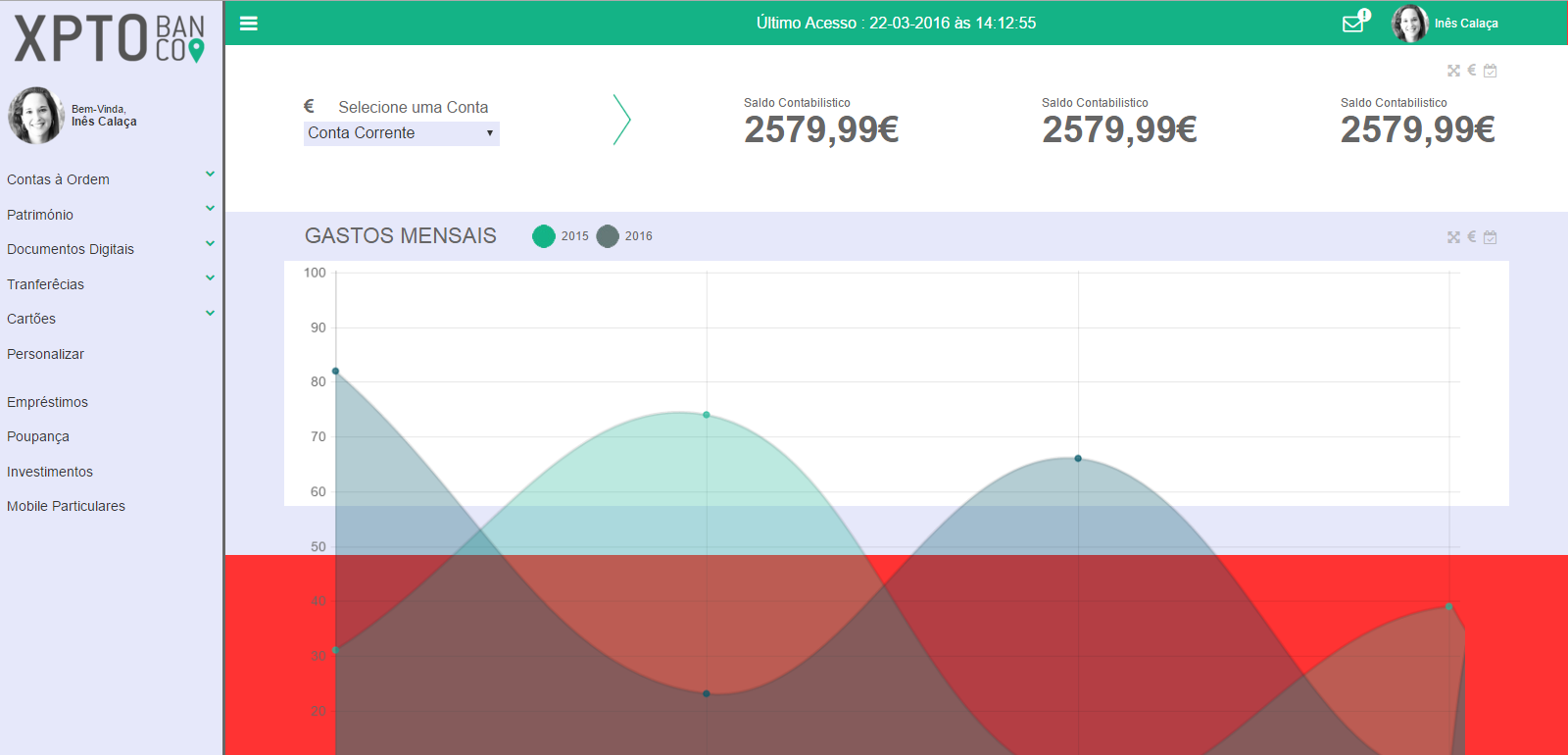À um dia que estou a tentar colocar um Charts.js na minha página web. Já lá está, mas não consigo estilizá-lo com pretendo.
Onde devo proceder a alteração da largura, altura e proporção do gráfico?
Como podem ver na imagem, o gráfico está fora do background-color:#FFFFFF.
A Largura coloquei um css width:1200px na tag <canvas>, mas este não é o resultado que pretendo.
Alguém me consegue ajuda?
Em baixo o HTML, CSS e JS do mesmo.
<script>
var options = {
responsive:true
};
Chart.defaults.global.legend = {
enabled: false
};
// Line chart
var ctx = document.getElementById("lineChart");
var lineChart = new Chart(ctx, {
type: 'line',
data: {
labels: ["JAN", "FEV", "MAR", "ABR"],
datasets: [{
label: "Referente a 2015",
backgroundColor: "rgba(38, 185, 154, 0.31)",
pointBorderColor: "rgba(38, 185, 154, 0.7)",
pointBackgroundColor: "rgba(38, 185, 154, 0.7)",
pointHoverBackgroundColor: "#fff",
pointHoverBorderColor: "rgba(220,220,220,1)",
pointBorderWidth: 1,
data: [31, 74, 6, 39, 20, 85, 7]
}, {
label: "Referente a 2016",
backgroundColor: "rgba(3, 88, 106, 0.3)",
pointBorderColor: "rgba(3, 88, 106, 0.70)",
pointBackgroundColor: "rgba(3, 88, 106, 0.70)",
pointHoverBackgroundColor: "#fff",
pointHoverBorderColor: "rgba(151,187,205,1)",
pointBorderWidth: 1,
data: [82, 23, 66, 9, 99, 4, 2]
}]
},
});
// Bar chart
var ctx = document.getElementById("mybarChart");
var mybarChart = new Chart(ctx, {
type: 'bar',
data: {
labels: ["JAN", "FEV", "MAR", "ABR"],
datasets: [{
label: '# of Votes',
backgroundColor: "#26B99A",
data: [51, 30, 40, 28, 92, 50, 45]
}, {
label: '# of Votes',
backgroundColor: "#03586A",
data: [41, 56, 25, 48, 72, 34, 12]
}]
},
options: {
scales: {
yAxes: [{
ticks: {
beginAtZero: true
}
}]
}
}
});
// Doughnut chart
var ctx = document.getElementById("canvasDoughnut");
var data = {
labels: [
"Dark Grey",
"Purple Color",
"Gray Color",
"Green Color",
"Blue Color"
],
datasets: [{
data: [120, 50, 140, 180, 100],
backgroundColor: [
"#455C73",
"#9B59B6",
"#BDC3C7",
"#26B99A",
"#3498DB"
],
hoverBackgroundColor: [
"#34495E",
"#B370CF",
"#CFD4D8",
"#36CAAB",
"#49A9EA"
]
}]
};
var canvasDoughnut = new Chart(ctx, {
type: 'doughnut',
tooltipFillColor: "rgba(51, 51, 51, 0.55)",
data: data
});
// Radar chart
var ctx = document.getElementById("canvasRadar");
var data = {
labels: ["Eating", "Drinking", "Sleeping", "Designing", "Coding", "Cycling", "Running"],
datasets: [{
label: "My First dataset",
backgroundColor: "rgba(3, 88, 106, 0.2)",
borderColor: "rgba(3, 88, 106, 0.80)",
pointBorderColor: "rgba(3, 88, 106, 0.80)",
pointBackgroundColor: "rgba(3, 88, 106, 0.80)",
pointHoverBackgroundColor: "#fff",
pointHoverBorderColor: "rgba(220,220,220,1)",
data: [65, 59, 90, 81, 56, 55, 40]
}, {
label: "My Second dataset",
backgroundColor: "rgba(38, 185, 154, 0.2)",
borderColor: "rgba(38, 185, 154, 0.85)",
pointColor: "rgba(38, 185, 154, 0.85)",
pointStrokeColor: "#fff",
pointHighlightFill: "#fff",
pointHighlightStroke: "rgba(151,187,205,1)",
data: [28, 48, 40, 19, 96, 27, 100]
}]
};
var canvasRadar = new Chart(ctx, {
type: 'radar',
data: data,
});
// Pie chart
var ctx = document.getElementById("pieChart");
var data = {
datasets: [{
data: [120, 50, 140, 180, 100],
backgroundColor: [
"#455C73",
"#9B59B6",
"#BDC3C7",
"#26B99A",
"#3498DB"
],
label: 'My dataset' // for legend
}],
labels: [
"Dark Gray",
"Purple",
"Gray",
"Green",
"Blue"
]
};
var pieChart = new Chart(ctx, {
data: data,
type: 'pie',
otpions: {
legend: false
}
});
// PolarArea chart
var ctx = document.getElementById("polarArea");
var data = {
datasets: [{
data: [120, 50, 140, 180, 100],
backgroundColor: [
"#455C73",
"#9B59B6",
"#BDC3C7",
"#26B99A",
"#3498DB"
],
label: 'My dataset' // for legend
}],
labels: [
"Dark Gray",
"Purple",
"Gray",
"Green",
"Blue"
]
};
var polarArea = new Chart(ctx, {
data: data,
type: 'polarArea',
options: {
scale: {
ticks: {
beginAtZero: true
}
}
}
});
</script>.x_panel {
width:1250px;
height:250px;
display: inline-block;
background-color: #fff;
opacity: 1;
-moz-transition: all .2s ease;
-o-transition: all .2s ease;
-webkit-transition: all .2s ease;
-ms-transition: all .2s ease;
transition: all .2s ease;
}
.lineChart{
font-family:Arial, Helvetica, sans-serif;
display:flex;
}
.x_content {
padding: 0 5px 6px;
width: 100%;
float: left;
clear: both;
margin-top: 5px;
} <div class="lineChart">
<div class="x_panel">
<div class="x_content">
<canvas id="lineChart" style="width:1200px;"></canvas>
</div>
</div>
</div>