Estou realizando a integração do meu sistema com a base de dados do SEFIP.
A base de dados é em Interbase (.gbd).
Consigo realizar a conexão com o banco de dados via Microsoft Access normalmente. Criei uma conexão ODBC manualmente (Executar: odbcad32 ou Ferramentas Administrativas -> Fontes de Dados ODBC) e consigo conectar meu sistema utilizando o OdbcConnection.
OdbcConnection OdbcConn = new OdbcConnection("DSN=Sefip");
OdbcConn.Open();
Dessa forma eu realizo as consultas normalmente. O problema é que irei utilizar essa integração em muitos clientes, então fica inviável criar a conexão ODBC manualmente em todos. Para evitar fazer isso, estou tentando criar a conexão pelo sistema. Essa resposta mostra uma forma de fazer isso, porém o usuário e senha não são passados à conexão.
Nesta parte era para preencher todos os dados. Apesar dos dados estarem em suas respectivas variáveis, não é salvo na no DNS.
var dsnKey = Registry.LocalMachine.CreateSubKey(ODBC_INI_REG_PATH + dsnName);
if (dsnKey == null) throw new Exception("ODBC Registry key for DSN was not created");
dsnKey.SetValue("Database", database);
dsnKey.SetValue("Description", description);
dsnKey.SetValue("Driver", driverPath);
dsnKey.SetValue("LastUser", Environment.UserName);
dsnKey.SetValue("Server", server);
dsnKey.SetValue("Trusted_Connection", trustedConnection ? "Yes" : "No");
O código completo pode ser visto abaixo:
private const string ODBC_INI_REG_PATH = "SOFTWARE\\ODBC\\ODBC.INI\\";
private const string ODBCINST_INI_REG_PATH = "SOFTWARE\\ODBC\\ODBCINST.INI\\";
/// <summary>
/// Creates a new DSN entry with the specified values. If the DSN exists, the values are updated.
/// </summary>
/// <param name="dsnName">Name of the DSN for use by client applications</param>
/// <param name="description">Description of the DSN that appears in the ODBC control panel applet</param>
/// <param name="server">Network name or IP address of database server</param>
/// <param name="driverName">Name of the driver to use</param>
/// <param name="trustedConnection">True to use NT authentication, false to require applications to supply username/password in the connection string</param>
/// <param name="database">Name of the datbase to connect to</param>
public static void CreateDSN(string dsnName, string description, string server, string driverName,
bool trustedConnection, string database)
{
// Lookup driver path from driver name
var driverKey = Registry.LocalMachine.CreateSubKey(ODBCINST_INI_REG_PATH + driverName);
if (driverKey == null)
throw new Exception(string.Format("ODBC Registry key for driver '{0}' does not exist", driverName));
string driverPath = driverKey.GetValue("Driver").ToString();
// Add value to odbc data sources
var datasourcesKey = Registry.LocalMachine.CreateSubKey(ODBC_INI_REG_PATH + "ODBC Data Sources");
if (datasourcesKey == null) throw new Exception("ODBC Registry key for datasources does not exist");
datasourcesKey.SetValue(dsnName, driverName);
// Create new key in odbc.ini with dsn name and add values
var dsnKey = Registry.LocalMachine.CreateSubKey(ODBC_INI_REG_PATH + dsnName);
if (dsnKey == null) throw new Exception("ODBC Registry key for DSN was not created");
dsnKey.SetValue("Database", database);
dsnKey.SetValue("Description", description);
dsnKey.SetValue("Driver", driverPath);
dsnKey.SetValue("LastUser", Environment.UserName);
dsnKey.SetValue("Server", server);
dsnKey.SetValue("Trusted_Connection", trustedConnection ? "Yes" : "No");
}
Ao criar manualmente, esses são os dados em uma conexão funcionando:
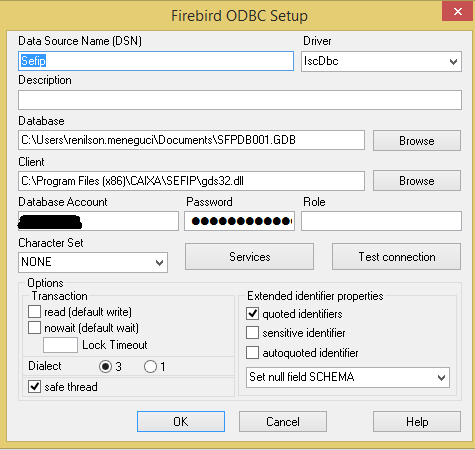
Ao criar pelo sistema o restante dos dados estão vazios, dessa forma:
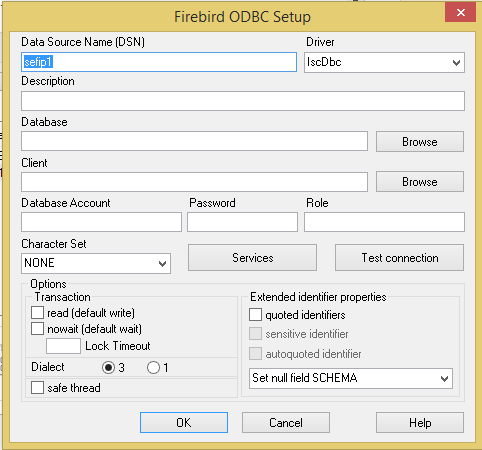
Minhas dúvidas são:
Exite algo errado com o código para não preencher os dados da conexão, mesmo os valores estando no SetValue?
Existe algum provider para Entity Framework ou Dapper para realizar essa conexão?
Existe alguma forma de obter a string de conexão do new OdbcConnection("DSN=Sefip"); para eu poder utilizar no FbConnection()?
Para quem desconhece, este tutorial explica como configurar fonte de dados ODBC manualmente.
close? Porque no pedaço do código que tu mostrou não tais executando isso nodnskey.closesim.