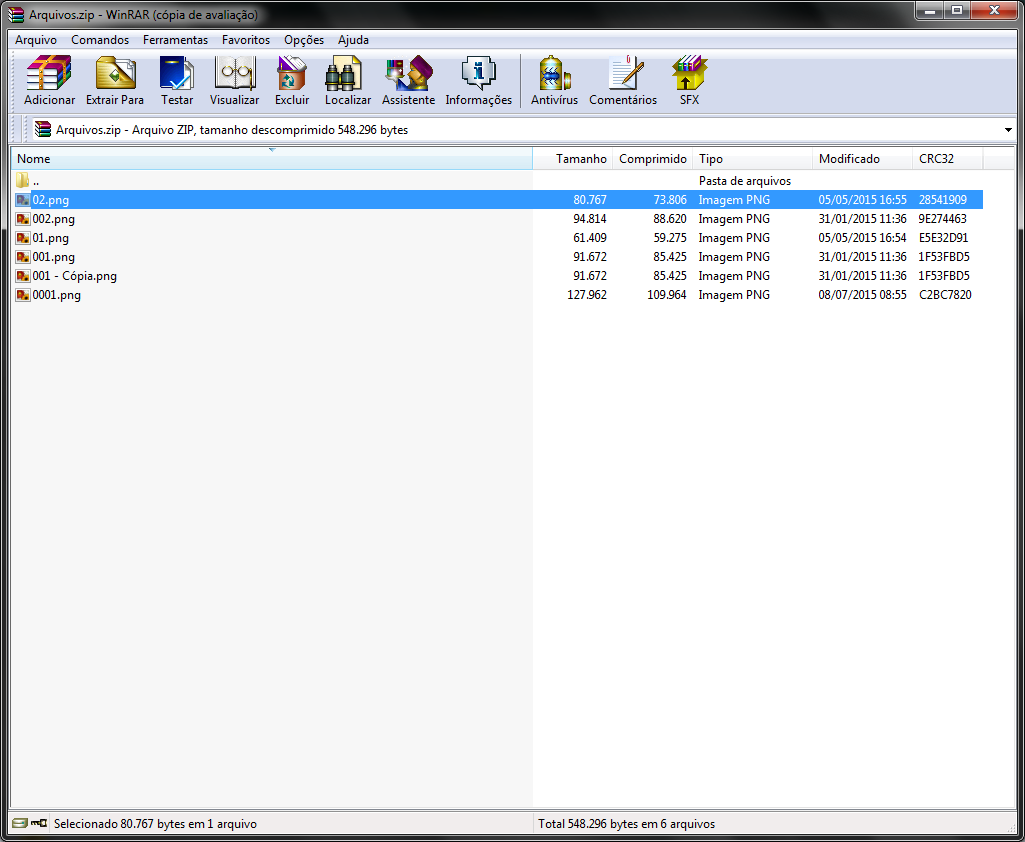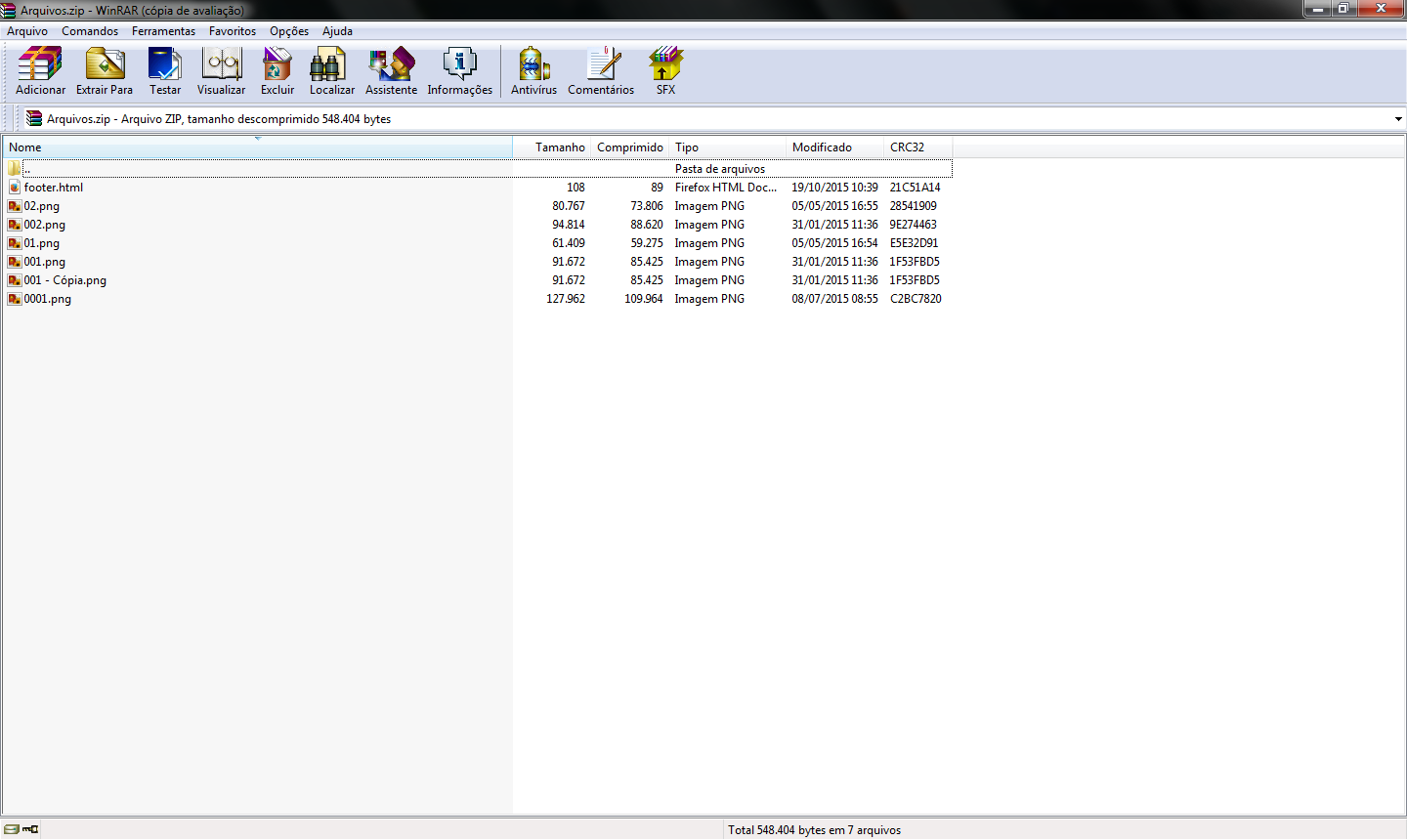Se você estiver usando uma versão anterior ao Java 7, a melhor maneira de fazer isso é descompactar os arquivos dentro do .zip atual e jogar junto com os novos arquivos em um novo .zip.
Baseado nessa resposta do SOen.
private static void addFilesToZip(File source, File[] files, String path){
try{
File tmpZip = File.createTempFile(source.getName(), null);
tmpZip.delete();
if(!source.renameTo(tmpZip)){
throw new Exception("Não foi possível criar o arquivo temporário (" + source.getName() + ")");
}
byte[] buffer = new byte[TAMANHO_BUFFER];
ZipInputStream zin = new ZipInputStream(new FileInputStream(tmpZip));
ZipOutputStream out = new ZipOutputStream(new FileOutputStream(source));
for(int i = 0; i < files.length; i++){
InputStream in = new FileInputStream(files[i]);
out.putNextEntry(new ZipEntry(path + files[i].getName()));
for(int read = in.read(buffer); read > -1; read = in.read(buffer)){
out.write(buffer, 0, read);
}
out.closeEntry();
in.close();
}
for(ZipEntry ze = zin.getNextEntry(); ze != null; ze = zin.getNextEntry()){
if(!zipEntryMatch(ze.getName(), files, path)){
out.putNextEntry(ze);
for(int read = zin.read(buffer); read > -1; read = zin.read(buffer)){
out.write(buffer, 0, read);
}
out.closeEntry();
}
}
out.close();
tmpZip.delete();
}catch(Exception e){
e.printStackTrace();
}
}
private static boolean zipEntryMatch(String zeName, File[] files, String path){
for(int i = 0; i < files.length; i++){
if((path + files[i].getName()).equals(zeName)){
return true;
}
}
return false;
}
Esse segundo método verifica se já não existe nenhum arquivo com o mesmo nome dentro do Zip. Obviamente isso precisa ser melhorado, mas já é um bom ponto de partida.
Se você estiver usando Java 7. Você pode usar a biblioteca java.nio e fazer dessa forma (Exemplo retirado daqui)
private static void addNoZipExistente(String arqZip, String arqInserir, String nomeArquivoNoZip){
Map<String, String> env = new HashMap<>();
env.put("create", "true");
URI uri = URI.create("jar:" + "file:/" + arqZip.replace("\\", "/"));
try (FileSystem zipfs = FileSystems.newFileSystem(uri, env))
{
Path arquivoParaInserir = Paths.get(arqInserir);
Path localNoZip = zipfs.getPath(nomeArquivoNoZip);
Files.copy(arquivoParaInserir, localNoZip, StandardCopyOption.REPLACE_EXISTING );
}catch(IOException ioex){
//Tratar o erro
}
}
Fora isso, eu também mudaria a forma que recebes os parâmetros no método compactarParaZip(), para que ele possa receber múltiplos parâmetros. Talvez tu só precises de dois, mas isso deixa o método mais dinâmico.
public static void compactarParaZip(String arqSaida, String... entradas) throws IOException {
FileOutputStream destino;
ZipOutputStream saida;
try {
destino = new FileOutputStream(new File(arqSaida));
saida = new ZipOutputStream(new BufferedOutputStream(destino));
for(String arq : entradas){
add(arq, saida);
}
saida.close();
} catch (IOException e) {
throw new IOException(e.getMessage());
}
}
Um exemplo de como usar, seria
compactarParaZip("novoArquivo.zip", "arq1.txt", "arq2.txt", "arq3.txt");
// posso colocar quantos parâmetros quiser