Meu código definindo o layout:
<!DOCTYPE html>
<html>
<head>
<title>VPO - @yield('title')</title>
<!-- Icons -->
<link href="https://fonts.googleapis.com/icon?family=Material+Icons" rel="stylesheet">
<link rel="stylesheet" href="https://maxcdn.bootstrapcdn.com/font-awesome/4.7.0/css/font-awesome.min.css">
<!-- Compiled and minified CSS -->
<link type="text/css" rel="stylesheet" href="../../../public/css/materialize.min.css" media="screen,projection" />
<link type="text/css" rel="stylesheet" href="../../../public/css/style.css" />
<link type="text/css" rel="stylesheet" href="../../../public/css/font-awesome.css" />
<script type="text/javascript" src="https://code.jquery.com/jquery-3.2.1.min.js"></script>
<!-- Compiled and minified JavaScript -->
<script src="https://cdnjs.cloudflare.com/ajax/libs/materialize/0.100.1/js/materialize.min.js"></script>
<!--Let browser know website is optimized for mobile-->
<meta name="viewport" content="width=device-width, initial-scale=1.0" />
<meta charset="UTF-8" />
</head>
<body id="layout">
@section('sidebar')
<div class="wrapper">
<div class="row">
<ul class="side-nav fixed hoverable indigo darken-3">
<li class="indigo darken-4 z-depth-2">
<div class="row">
<br>
<div class="col s4 m4 l4">
<img src="../../../public/images/989.jpg" alt="" class="circle responsive-img">
</div>
<center>
<div class="col s12 m8 l8">
<!-- Dropdown Structure -->
<ul id='dropdown1' class='dropdown-content'>
<li><a href="#"><i class="material-icons indigo-text text-darken-4">face</i> Perfil</a>
</li>
<li><a href="#"><i class="material-icons indigo-text text-darken-4">keyboard_tab</i> Sair</a>
</li>
</ul>
<!-- Dropdown Trigger -->
<a class='dropdown-button btn red col s12' href='#' data-activates='dropdown1'>         Rafael<i class="material-icons right">arrow_drop_down</i></a>
<p class="white-text">Professor</p>
</div>
</center>
</div>
<div class="col s12">
<form>
<center>
<h4 class="white-text">Nova Prova</h4>
</center>
<p class="white-text">Data:<input type="date"></p>
<div class="input-field white-text">
<input id="" type="text">
<label for="">Título</label>
</div>
<div class="input-field white-text">
<input id="" type="text">
<label for="">Sala</label>
</div>
<div class="input-field white-text">
<input id="" type="text">
<label for="">Diciplina</label>
</div>
<a class="waves-effect waves-light btn red">Enviar</a>
</form><br>
</div>
<div class="col s12 z-depth-5">
<form>
<center>
<h4 class="white-text">Contato</h4>
</center>
<p class="white-text"><i class="material-icons red-text">call</i> (19) 3862-0888 / (19) 3862-0177 </p>
<p class="white-text"><i class="material-icons red-text">email</i> [email protected] </p>
<p class="white-text"><i class="material-icons red-text">home</i> Rua. Ariovaldo Silveira Franco, 237 </p>
</form>
</div>
</div>
<div class="col s3"></div>
@show
<div class="col s9">
@yield('content')
</div>
</body>
<!--Import jQuery before materialize.js-->
<script type="text/javascript" src="../../../js/materialize.min.js"></script>
<script type="text/javascript" src="../../../js/app.js"></script>
<!-- efeito do botão -->
<script>
$('.fixed-action-btn').openFAB();
$('.fixed-action-btn').closeFAB();
$('.fixed-action-btn.toolbar').openToolbar();
$('.fixed-action-btn.toolbar').closeToolbar();
</script>
<!-- fim efeito botão -->
<script>
$('.dropdown-button').dropdown('open');
$('.dropdown-button').dropdown('close');
</script>
<!-- select -->
<script>
$(document).ready(function () {
$('select').material_select();
});
</script>
<!-- fim do select -->
<!-- data -->
<script>
$('.datepicker').pickadate({
selectMonths: true, // Creates a dropdown to control month
selectYears: 15, // Creates a dropdown of 15 years to control year,
today: 'Today',
clear: 'Clear',
close: 'Ok',
closeOnSelect: false // Close upon selecting a date,
});
</script>
<!-- fim data-->
</html>
Meu código com o layout:
@extends('layouts.layoutprofessor')
@section('title', 'Professor')
@section('sidebar')
@parent
@endsection
@section('content')
<table class="striped bordered ">
<thead>
<tr>
<th>Código</th>
<th>Data</th>
<th>Situação</th>
</tr>
</thead>
<tbody>
<tr class="cyan lighten-5">
<td>001</td>
<td>18/06/2017</td>
<td>Encerrada</td>
</tr>
<tr>
<td>002</td>
<td>18/05/2017</td>
<td>Aberta  <a class="waves-effect waves-light btn-floating indigo modal-trigger" href=""><i class="large material-icons">remove_red_eye</i></a>
 <a class="waves-effect waves-light btn-floating red modal-trigger" href="#modal1"><i class="large material-icons">clear</i></a></td>
</tr>
<tr class="cyan lighten-5">
<td>003</td>
<td>27/05/2017</td>
<td>Aberta  <a class="waves-effect waves-light btn-floating indigo modal-trigger" href=""><i class="large material-icons">remove_red_eye</i></a>
 <a class="waves-effect waves-light btn-floating red modal-trigger" href="#modal1"><i class="large material-icons">clear</i></a></a></td></td>
</tr>
</tbody>
</table>
@endsection
Alguém poderia me ajudar? Sou meio novo com isso. Obrigado pela atenção!
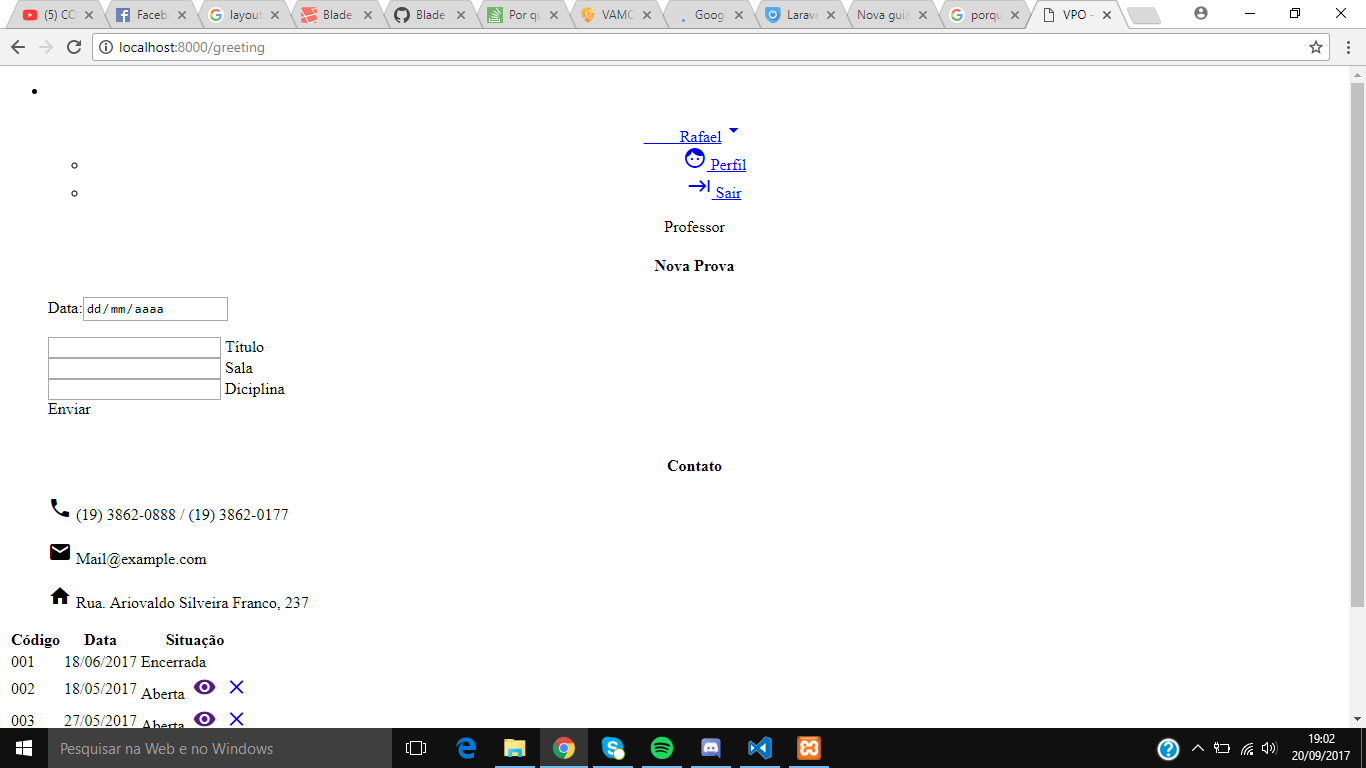
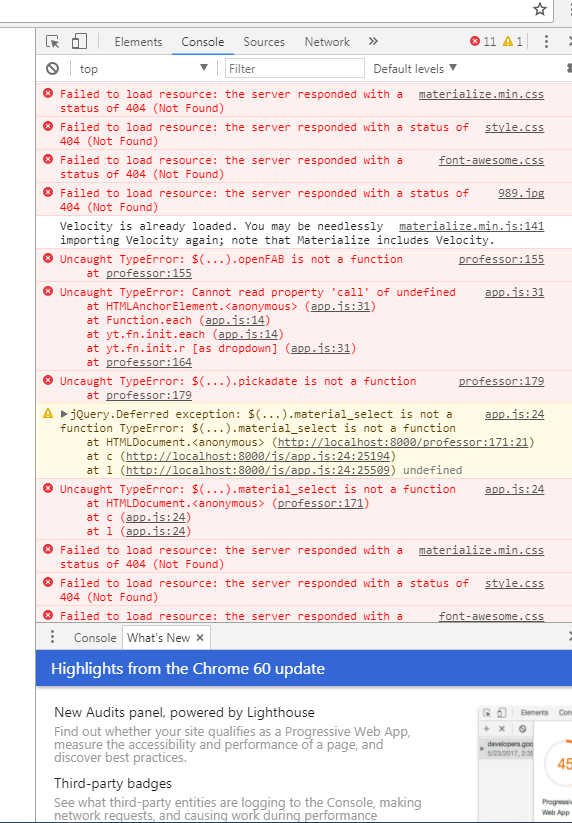
<link rel="stylesheet" href="{{ asset('css/sweetalert.css') }}">