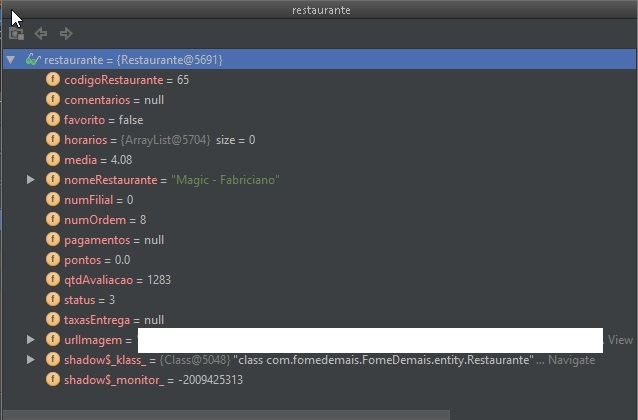O problema todo esta acontecendo em uma pesquisa, quando clico e começo a digitar o campo ele vai filtrando os resultados, quando clico em um destes resultados para abrir outra tela, da este erro:
Attempt to invoke virtual method 'void android.widget.TextView.setText(java.lang.CharSequence)' on a null object reference
O código da pesquisa esta assim:
@Override
public void onCreateOptionsMenu(Menu menu, MenuInflater inflater) {
inflater.inflate(R.menu.menu_restaurante, menu);
MenuItem searchItem = menu.findItem(R.id.action_search);
SearchManager searchManager = (SearchManager) getActivity()
.getSystemService(Context.SEARCH_SERVICE);
searchView = null;
if (searchItem != null) {
searchView = (SearchView) searchItem.getActionView();
if(restaurantes == null || restaurantes.size() == 0){
searchView.setEnabled(false);
}
}
if (searchView != null) {
searchView.setSearchableInfo(searchManager
.getSearchableInfo(getActivity().getComponentName()));
searchView.setOnQueryTextListener(new OnQueryTextListener() {
@Override
public boolean onQueryTextSubmit(String arg0) {
return false;
}
@Override
public boolean onQueryTextChange(String arg0) {
filtrarRestaurante(arg0);
return false;
}
});
}
//searchView.setVisibility(View.INVISIBLE);
super.onCreateOptionsMenu(menu, inflater);
}
A função filtarRestaurante(agr0) é esta:
public void filtrarRestaurante(String filtro){
ArrayList<Restaurante> restaurantesEncontrados = new ArrayList<Restaurante>();
if(filtro.length() == 0 && restaurantes != null){
restaurantes.clear();
restaurantes.addAll(restaurantesBkp);
configurarAdapter();
return;
}
// Procura pelo restaurante
restaurantes.clear();
restaurantes.addAll(restaurantesBkp);
for(Restaurante restaurante : restaurantes){
if(restaurante.getNomeRestaurante().toLowerCase().contains(filtro.toLowerCase())){
restaurantesEncontrados.add(restaurante);
}
}
restaurantes = restaurantesEncontrados;
configurarAdapter();
}
Aqui é o init da meu fragment:
@AfterViews
public void init() {
Globales.setPedido(new Pedido());
restaurante = (Restaurante) getArguments().getSerializable(RESTAURANTE_CARDAPIO);
Globales.setRestauranteAtual(restaurante);
carregarCardapio(restaurante);
}
Assim eu instancio o restaurante:
Restaurante restaurante;
Este erro esta acontecendo quando clico no restaurante e o erro acontece aqui:
@Override
public void onResume() {
super.onResume();
try{
updateCarrinho();
Globales.setListaOpcionais(null);
TextView toolbarTitle = (TextView) getActivity().findViewById(
R.id.toolbar_title);
toolbarTitle.setText(restaurante.getNomeRestaurante());
}catch (Exception e){
MessageUtil.showError(getActivity(), e.getMessage());
}
}
Exatamente nesta linha
toolbarTitle.setText(restaurante.getNomeRestaurante());
quando vou setar o nome do restaurante da a exceção, porque daria isto ?
- Ja observei que os restaurantes as vezes duplicam no resultado da pesquisa.
O legal é que acontece isto somente quando pesquiso o nome do restaurante, caso contrario ele entra normalmente, então se eu pesquiso ele e entro novamente da problema.
ANEXOS:
Foto do debug na parte restaurante = (Restaurante) getArguments().getSerializable(RESTAURANTE_CARDAPIO);