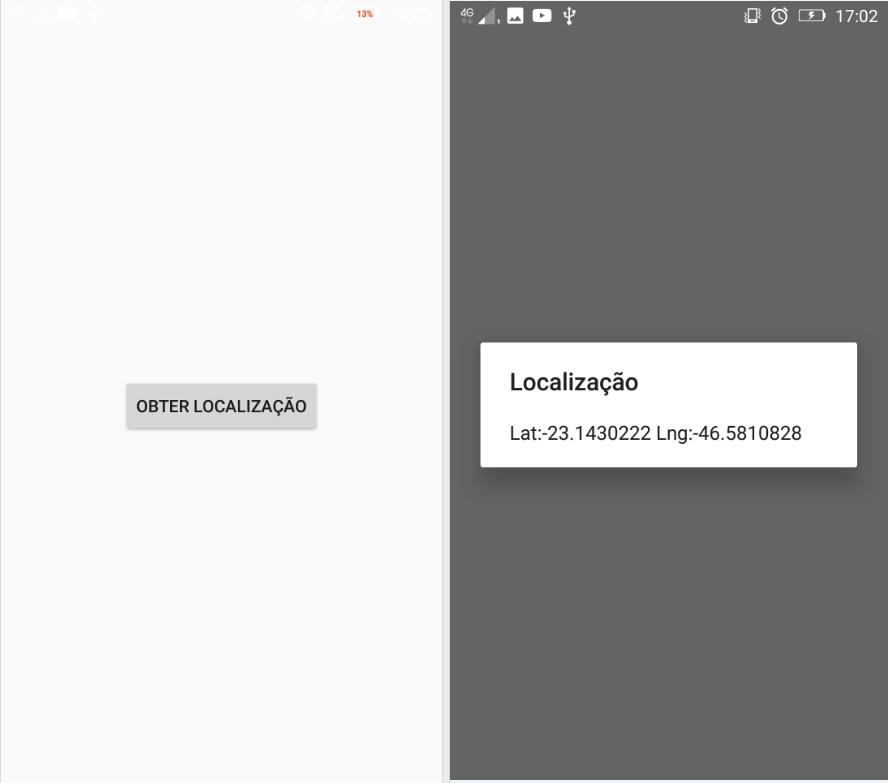Como alertou o nosso amigo nos comentários, resolvi melhorar a resposta postando duas formas de capturar GPS, usando GoogleApiClient e usando LocationManager. Nas condições do Android 6.0(Api level 23) existe o Requesting Permissions at Run Time que trata-se da questão das permissões, que é bem interessante você dar lida e aprender mais.
1. Google Location API
As APIs de localização facilitam a criação de aplicativos com ciência
da localização e baixo consumo de energia. Como a Google Maps Android
API, a Location API é distribuída como parte do SDK do Google Play
Services.
Classe Main
public class Main extends AppCompatActivity implements GoogleApiClient.ConnectionCallbacks, GoogleApiClient.OnConnectionFailedListener {
GoogleApiClient mapGoogleApiClient;
EditText edtLat;
EditText edtLog;
Button btLocalizacao;
@Override
protected void onCreate(Bundle savedInstanceState) {
super.onCreate(savedInstanceState);
setContentView(R.layout.main_get_localization);
edtLat = (EditText) findViewById(R.id.et1);
edtLog = (EditText) findViewById(R.id.et2);
btLocalizacao = (Button) findViewById(R.id.btLocalizacao);
if (mapGoogleApiClient == null) {
mapGoogleApiClient = new GoogleApiClient.Builder(this)
.addConnectionCallbacks(this)
.addOnConnectionFailedListener(this)
.addApi(LocationServices.API)
.build();
}
btLocalizacao.setOnClickListener(new View.OnClickListener() {
@Override
public void onClick(View v) {
if (GetLocalization(Main.this)) {
if (ActivityCompat.checkSelfPermission(Main.this, Manifest.permission.ACCESS_FINE_LOCATION) != PackageManager.PERMISSION_GRANTED && ActivityCompat.checkSelfPermission(Main.this, Manifest.permission.ACCESS_COARSE_LOCATION) != PackageManager.PERMISSION_GRANTED) {
// TODO: Consider calling
return;
}
Location location = LocationServices.FusedLocationApi.getLastLocation(mapGoogleApiClient);
if (location != null) {
edtLat.setText(String.valueOf(location.getLatitude()));
edtLog.setText(String.valueOf(location.getLongitude()));
} else {
showSettingsAlert();
}
}
}
});
}
@Override
protected void onResume() {
super.onResume();
mapGoogleApiClient.connect();
}
@Override
protected void onPause() {
super.onPause();
if (mapGoogleApiClient.isConnected()) {
mapGoogleApiClient.disconnect();
}
}
@Override
public void onConnected(Bundle bundle) {
}
@Override
public void onConnectionSuspended(int i) {
}
@Override
public void onConnectionFailed(ConnectionResult connectionResult) {
}
public boolean GetLocalization(Context context){
int REQUEST_PERMISSION_LOCALIZATION = 221;
boolean res=true;
if (Build.VERSION.SDK_INT >= Build.VERSION_CODES.M) {
if (ActivityCompat.checkSelfPermission(context, Manifest.permission.ACCESS_FINE_LOCATION) != PackageManager.PERMISSION_GRANTED && ActivityCompat.checkSelfPermission(context, Manifest.permission.ACCESS_COARSE_LOCATION) != PackageManager.PERMISSION_GRANTED) {
// TODO: Consider calling
res = false;
ActivityCompat.requestPermissions((Activity) context, new String[]{
Manifest.permission.ACCESS_FINE_LOCATION},
REQUEST_PERMISSION_LOCALIZATION);
}
}
return res;
}
/**
* Este metodo exite uma alerta para configuração do GPS
*/
public void showSettingsAlert(){
android.app.AlertDialog.Builder alertDialog = new android.app.AlertDialog.Builder(Main.this);
// Titulo do dialogo
alertDialog.setTitle("GPS");
// Mensagem do dialogo
alertDialog.setMessage("GPS não está habilitado. Deseja configurar?");
// On pressing Settings button
alertDialog.setPositiveButton("Configurar", new DialogInterface.OnClickListener() {
public void onClick(DialogInterface dialog,int which) {
Intent intent = new Intent(Settings.ACTION_LOCATION_SOURCE_SETTINGS);
Main.this.startActivity(intent);
}
});
// on pressing cancel button
alertDialog.setNegativeButton("Cancelar", new DialogInterface.OnClickListener() {
public void onClick(DialogInterface dialog, int which) {
dialog.cancel();
}
});
// visualizacao do dialogo
alertDialog.show();
}
}
2. LocationManager
Fiz alguns testes e criei uma classe chamada ObtainGPS para resolver o seu problema, que seria capturar sua atual localização (latitude/longitude). Nele também possui um método showSettingsAlert() que verifica se o GPS do dispositivo está habilitado, caso não esteja habilitado, o app te direciona para que você possa configurar/habilitar.
Bom, na Main você apenas precisa declara o ObtainGPS além de criar um método GetLocalization. Então ficaria assim:
Classe Main
public class Main extends AppCompatActivity {
ObtainGPS gps;
Button btLocalizacao;
@Override
protected void onCreate(Bundle savedInstanceState) {
super.onCreate(savedInstanceState);
setContentView(R.layout.main_get_localization);
btLocalizacao = (Button) findViewById(R.id.button3);
btLocalizacao.setOnClickListener(new View.OnClickListener() {
@Override
public void onClick(View v) {
getLocalization();
}
});
}
public void getLocalization() {
gps = new ObtainGPS(Main.this);
if (GetLocalization(Main.this)) {
// check if GPS enabled
if (gps.canGetLocation()) {
AlertDialog erroLocation = new AlertDialog.Builder(this).create();
erroLocation.setTitle("Localização");
erroLocation.setMessage("Lat:" + gps.getLatitude() + " Lng:" + gps.getLongitude());
erroLocation.show();
} else {
AlertDialog erroLocation = new AlertDialog.Builder(this).create();
erroLocation.setTitle("Localização não encontrada");
erroLocation.setMessage("Sua Localização não foi encontrada!! Tente novamente!");
erroLocation.show();
gps.showSettingsAlert();
}
}
}
public boolean GetLocalization(Context context) {
int REQUEST_PERMISSION_LOCALIZATION = 221;
boolean res = true;
if (Build.VERSION.SDK_INT >= Build.VERSION_CODES.M) {
if (ActivityCompat.checkSelfPermission(context, Manifest.permission.ACCESS_FINE_LOCATION) != PackageManager.PERMISSION_GRANTED && ActivityCompat.checkSelfPermission(context, Manifest.permission.ACCESS_COARSE_LOCATION) != PackageManager.PERMISSION_GRANTED) {
// TODO: Consider calling
// public void requestPermissions(@NonNull String[] permissions, int requestCode)
// here to request the missing permissions, and then overriding
// public void onRequestPermissionsResult(int requestCode, String[] permissions,
// int[] grantResults)
// to handle the case where the user grants the permission. See the documentation
// for Activity#requestPermissions for more details.
res = false;
ActivityCompat.requestPermissions((Activity) context, new String[]{
Manifest.permission.ACCESS_FINE_LOCATION},
REQUEST_PERMISSION_LOCALIZATION);
}
}
return res;
}
}
Uma observação que aqui estou usando getLastKnownLocation
location = locationManager.getLastKnownLocation(LocationManager.GPS_PROVIDER);
Classe ObtainGPS
public class ObtainGPS extends Service implements LocationListener {
private final Context mContext;
// flag for GPS status
boolean isGPSEnabled = false;
// flag for network status
boolean isNetworkEnabled = false;
// flag for GPS status
boolean canGetLocation = false;
Location location; // location
double latitude; // latitude
double longitude; // longitude
// The minimum distance to change Updates in meters
private static final long MIN_DISTANCE_CHANGE_FOR_UPDATES = 10; // 10 meters
// The minimum time between updates in milliseconds
private static final long MIN_TIME_BW_UPDATES = 1000 * 60 * 1; // 1 minute
// Declaring a Location Manager
protected LocationManager locationManager;
public ObtainGPS(Context context) {
this.mContext = context;
getLocation();
}
public Location getLocation() {
try {
locationManager = (LocationManager) mContext
.getSystemService(LOCATION_SERVICE);
// getting GPS status
isGPSEnabled = locationManager
.isProviderEnabled(LocationManager.GPS_PROVIDER);
// getting network status
isNetworkEnabled = locationManager
.isProviderEnabled(LocationManager.NETWORK_PROVIDER);
if (!isGPSEnabled && !isNetworkEnabled) {
// no network provider is enabled
} else {
this.canGetLocation = true;
// First get location from Network Provider
if (isNetworkEnabled) {
if (Build.VERSION.SDK_INT >= Build.VERSION_CODES.M) {
if (ActivityCompat.checkSelfPermission(mContext, Manifest.permission.ACCESS_FINE_LOCATION) != PackageManager.PERMISSION_GRANTED && ActivityCompat.checkSelfPermission(mContext, Manifest.permission.ACCESS_COARSE_LOCATION) != PackageManager.PERMISSION_GRANTED) {
// TODO: Consider calling
// public void requestPermissions(@NonNull String[] permissions, int requestCode)
// here to request the missing permissions, and then overriding
// public void onRequestPermissionsResult(int requestCode, String[] permissions,
// int[] grantResults)
// to handle the case where the user grants the permission. See the documentation
// for Activity#requestPermissions for more details.
return null;
}
}
locationManager.requestLocationUpdates(
LocationManager.NETWORK_PROVIDER,
MIN_TIME_BW_UPDATES,
MIN_DISTANCE_CHANGE_FOR_UPDATES, this);
Log.d("Network", "Network");
if (locationManager != null) {
location = locationManager
.getLastKnownLocation(LocationManager.NETWORK_PROVIDER);
if (location != null) {
latitude = location.getLatitude();
longitude = location.getLongitude();
}
}
}
// if GPS Enabled get lat/long using GPS Services
if (isGPSEnabled) {
if (location == null) {
locationManager.requestLocationUpdates(
LocationManager.GPS_PROVIDER,
MIN_TIME_BW_UPDATES,
MIN_DISTANCE_CHANGE_FOR_UPDATES, this);
Log.d("GPS Enabled", "GPS Enabled");
if (locationManager != null) {
location = locationManager
.getLastKnownLocation(LocationManager.GPS_PROVIDER);
if (location != null) {
latitude = location.getLatitude();
longitude = location.getLongitude();
}
}
}
}
}
} catch (Exception e) {
e.printStackTrace();
}
return location;
}
/**
* Function to get latitude
* */
public double getLatitude(){
if(location != null){
latitude = location.getLatitude();
}
// return latitude
return latitude;
}
/**
* Function to get longitude
* */
public double getLongitude(){
if(location != null){
longitude = location.getLongitude();
}
// return longitude
return longitude;
}
/**
* Function to check GPS/wifi enabled
* @return boolean
* */
public boolean canGetLocation() {
return this.canGetLocation;
}
/**
* Function to show settings alert dialog
* On pressing Settings button will lauch Settings Options
* */
public void showSettingsAlert(){
AlertDialog.Builder alertDialog = new AlertDialog.Builder(mContext);
// Setting Dialog Title
alertDialog.setTitle("GPS");
// Setting Dialog Message
alertDialog.setMessage("GPS não está habilitado. Você deseja configura-lo?");
// On pressing Settings button
alertDialog.setPositiveButton("Settings", new DialogInterface.OnClickListener() {
public void onClick(DialogInterface dialog,int which) {
Intent intent = new Intent(Settings.ACTION_LOCATION_SOURCE_SETTINGS);
mContext.startActivity(intent);
}
});
// on pressing cancel button
alertDialog.setNegativeButton("Cancel", new DialogInterface.OnClickListener() {
public void onClick(DialogInterface dialog, int which) {
dialog.cancel();
}
});
// Showing Alert Message
alertDialog.show();
}
@Override
public void onLocationChanged(Location location) {
}
@Override
public void onProviderDisabled(String provider) {
}
@Override
public void onProviderEnabled(String provider) {
}
@Override
public void onStatusChanged(String provider, int status, Bundle extras) {
}
@Override
public IBinder onBind(Intent arg0) {
return null;
}
}
Screenshots
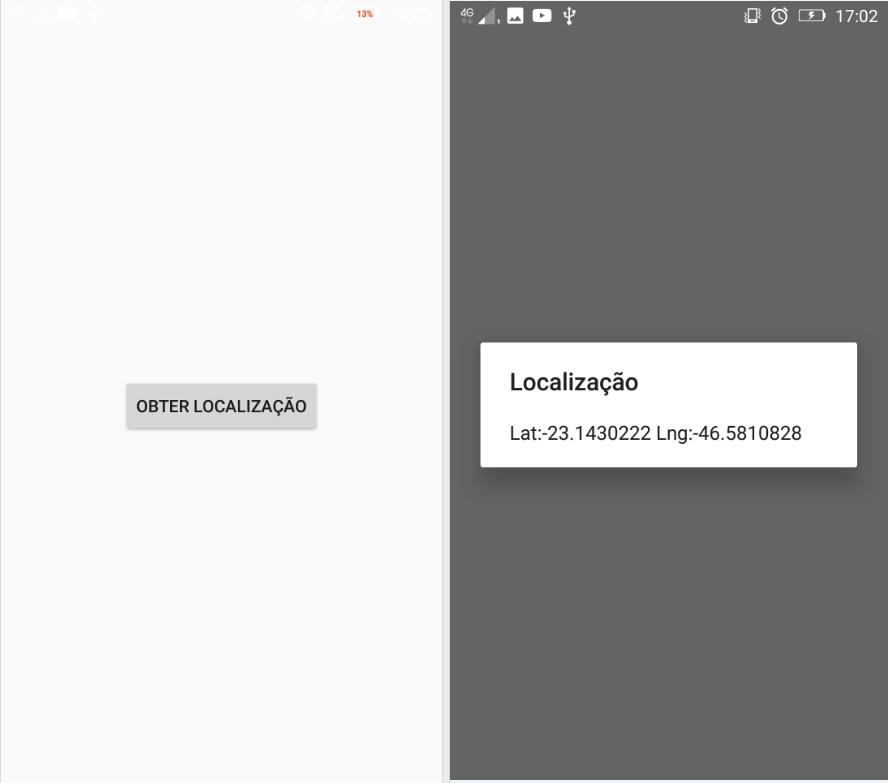
Criei um repositório no Github com nome obtgps pegando cordeadas usando duas formas. Você pode baixar o projeto e fazer as devidas verificações.
Detalhes