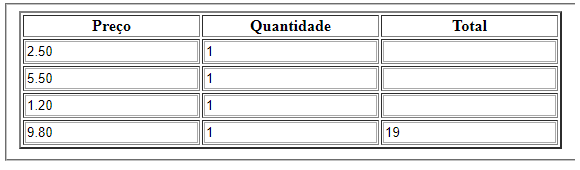Estou tentando utilizar JavaScript para calcular dinamicamente meus preços multiplicados pelas quantidades e resultar no total referente a cada linha, porém ele calcula o total geral e joga no último campo da coluna Total. Como na foto abaixo:
function calc(){
var prices = new Array();
var quantities = new Array();
var counter = 0;
var total = 0;
var elements = document.getElementsByTagName('input');
for(var i = 0; i < elements.length; i++){
if(elements[i].getAttribute('special') == 'price'){
prices[counter] = parseFloat(elements[i].value);
}
if(elements[i].getAttribute('special') == 'quantity'){
quantities[counter] = parseInt(elements[i].value);
counter++;
}
}//Fim for
for(var i = 0; i < prices.length; i++){
total += (prices[i] * quantities[i]);
}//Fim for
document.getElementById('total').value = total;
}//Fim function <table border = '2'>
<thead>
<tr>
<th>Preço</th>
<th>Quantidade</th>
<th>Total</th>
</tr>
</thead>
<tbody>
<tr>
<td><input type="text" name="valor_unitario[]" id="valor_unitario" value="2.50" special="price" /></td>
<td><input type="text" name="qnt[]" id="qnt" value="1" special="quantity" /></td>
<td> <input type="text" name="total" class="total" readonly="readonly" onclick="calc();" /> </td>
</tr>
<tr>
<td><input type="text" name="valor_unitario[]" id="valor_unitario" value="5.50" special="price" /></td>
<td><input type="text" name="qnt[]" id="qnt" value="1" special="quantity" /></td>
<td> <input type="text" name="total" class="total" readonly="readonly" onclick="calc();" /> </td>
</tr>
<tr>
<td><input type="text" name="valor_unitario[]" id="valor_unitario" value="1.20" special="price" /></td>
<td><input type="text" name="qnt[]" id="qnt" value="1" special="quantity" /></td>
<td> <input type="text" name="total" class="total" readonly="readonly" onclick="calc();" /> </td>
</tr>
<tr>
<td><input type="text" name="valor_unitario[]" id="valor_unitario" value="9.80" special="price" /></td>
<td><input type="text" name="qnt[]" id="qnt" value="1" special="quantity" /></td>
<td> <input type="text" name="total" id="total" readonly="readonly" onclick="calc();" /> </td>
</tr>
</tbody>
</table>