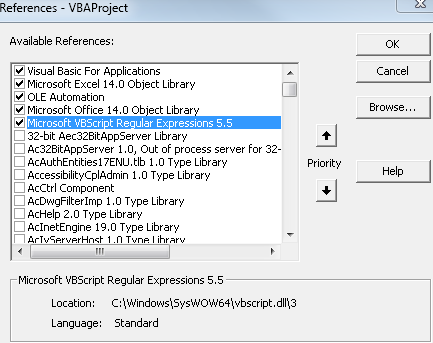Como o flavor não foi especificado, o Excel VBA foi usado, que usa javascript.
##Regex
###Habilitar o Regex no Excel
- RegEx precisa ser habilitado, Habilite o modo Desenvolvedor
- Na aba 'Desenvolvedor', clique em 'Visual Basic' e a janela do VBA irá abrir.
- Vá em 'Ferramentas' -> 'Referências...' e uma janela abrirá.
- Procure por 'Microsoft VBScript Regular Expressions 5.5', como na imagem abaixo. E habilite esta opção.
###Padrão Um Regex simples que identifica se possui números:
Demo no Regex101 e o padrão: \d{2}\/\d{2}\/\d{4}
##Código em Excel VBA
###Validar Dados
Este padrão somente pega uma string no formato 2números/2números/4números e a validação da Data, para verificar se a mesma é válida, é realizada pelo Excel com o IsDate().
O IsDate pode causar alguns erros, refira a esta resposta para outra forma de verificar se é data.
Sub ValidarDados()
Dim objStream As Object
Dim strData As String
Dim fileName As String, textData As String, fileNo As Integer
sFilename = "temp.txt"
sFilepath = ThisWorkbook.Path & "\" & sFilename
fileNo = FreeFile 'Get first free file number
Inicio:
If Dir(sFilepath) <> "" Then
Open sFilepath For Input As #fileNo
strData = Input$(LOF(fileNo), fileNo)
Dim objMatches As Object, objRegExp As Object
Set objRegExp = CreateObject("VBScript.RegExp")
'Regex
objRegExp.Pattern = "\d{2}\/\d{2}\/\d{4}"
objRegExp.Global = True
Set objMatches = objRegExp.Execute(strData)
If objMatches.Count <> 0 Then
For Each m In objMatches
If IsDate(m) Then MsgBox m 'Debug.Print m
Next m
End If
Else
MsgBox "O arquivo não pôde ser carregado - Escolha o arquivo."
strPath = EscolherCaminho
GoTo Inicio
End If
'Close
Close #fileNo
End Sub
###Escolher Caminho
Caso não encontre o caminho referido no código, uma janela será aberta para escolher o arquivo no sistema.
Public Function EscolherCaminho() As String
'Créditos: http://software-solutions-online.com/excel-vba-open-file-dialog/
Dim intChoice As Long
Dim strPath As String
'only allow the user to select one file
Application.FileDialog(msoFileDialogOpen).AllowMultiSelect = False
'make the file dialog visible to the user
intChoice = Application.FileDialog(msoFileDialogOpen).Show
'determine what choice the user made
If intChoice <> 0 Then
'get the file path selected by the user
strPath = Application.FileDialog( _
msoFileDialogOpen).SelectedItems(1)
'print the file path to sheet 1
EscolherCaminho = strPath
End If
End Function
##Resultados
Com estes dados encontrados num teste no txt:
- 20/04/2017
- 20/04/2017
- 21/06/2016
- 20/04/2017
- 20/04/2017
- 32/04/2017
- 30/02/2017
- 20/13/2017
Após a validação com IsDate(), são estes resultados:
- 20/04/2017
- 20/04/2017
- 21/06/2016
- 20/04/2017
- 20/04/2017