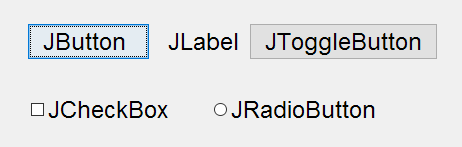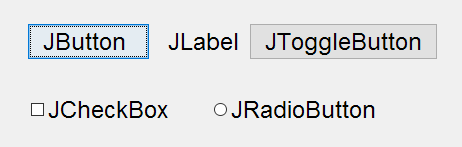De acordo com essa resposta no jGuru você pode definir a fonte de cada recurso, somente dos componentes que está interessado — no caso o label e o button.
UIManager.put("Button.font", /* font of your liking */);
UIManager.put("ToggleButton.font", /* font of your liking */);
UIManager.put("RadioButton.font", /* font of your liking */);
UIManager.put("CheckBox.font", /* font of your liking */);
UIManager.put("ColorChooser.font", /* font of your liking */);
UIManager.put("ComboBox.font", /* font of your liking */);
UIManager.put("Label.font", /* font of your liking */);
UIManager.put("List.font", /* font of your liking */);
UIManager.put("MenuBar.font", /* font of your liking */);
UIManager.put("MenuItem.font", /* font of your liking */);
UIManager.put("RadioButtonMenuItem.font", /* font of your liking */);
UIManager.put("CheckBoxMenuItem.font", /* font of your liking */);
UIManager.put("Menu.font", /* font of your liking */);
UIManager.put("PopupMenu.font", /* font of your liking */);
UIManager.put("OptionPane.font", /* font of your liking */);
UIManager.put("Panel.font", /* font of your liking */);
UIManager.put("ProgressBar.font", /* font of your liking */);
UIManager.put("ScrollPane.font", /* font of your liking */);
UIManager.put("Viewport.font", /* font of your liking */);
UIManager.put("TabbedPane.font", /* font of your liking */);
UIManager.put("Table.font", /* font of your liking */);
UIManager.put("TableHeader.font", /* font of your liking */);
UIManager.put("TextField.font", /* font of your liking */);
UIManager.put("PasswordField.font", /* font of your liking */);
UIManager.put("TextArea.font", /* font of your liking */);
UIManager.put("TextPane.font", /* font of your liking */);
UIManager.put("EditorPane.font", /* font of your liking */);
UIManager.put("TitledBorder.font", /* font of your liking */);
UIManager.put("ToolBar.font", /* font of your liking */);
UIManager.put("ToolTip.font", /* font of your liking */);
UIManager.put("Tree.font", /* font of your liking */);
Ou então pode alterar o valor dos objetos em UIManager.getDefault().keys() que forem instância de FontUIResource.
Importante: Essa solução vai depender do Look and feel da sua aplicação.
Se estiver usando a Nimbus, por exemplo, as alterações não surtiram efeito.
public void setDefaultFont(Font defaultFont){
FontUIResource font = new FontUIResource(defaultFont);
Enumeration uiManagerKeys = UIManager.getDefaults().keys();
while(uiManagerKeys.hasMoreElements()){
Object key = uiManagerKeys.nextElement(),
value = UIManager.get(key);
if(null != value && value instanceof FontUIResource)
UIManager.put(key, font);
}
}
E fazer o uso assim:
Font font = new Font("Arial", Font.PLAIN, 25);
setDefaultFont(font);
Resultado no Windows 10: