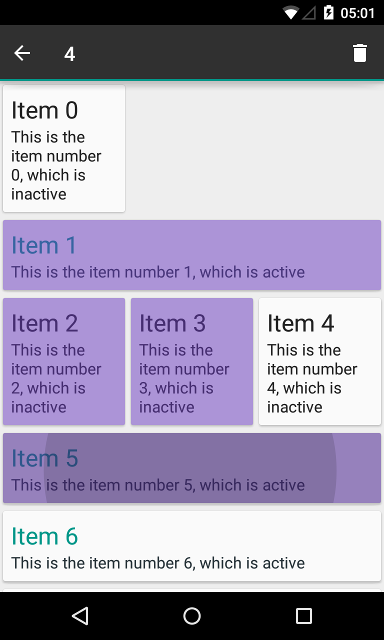
Como faço para isso acontecer?
Gostaria de após um longClick no cardview a cor do mesmo mudasse indicando qual ou quais eu selecionei!
public static class ViewHolder extends RecyclerView.ViewHolder implements View.OnClickListener,
View.OnLongClickListener {
View selectedOverlay;
/*...*/
}
public ViewHolder(View itemView){
selectedOverlay = itemView.findViewById(R.id.selected_overlay);
}
@Override
public void onBindViewHolder(ViewHolder holder, int position) {
final Item item = items.get(position);
// Highlight the item if it's selected
holder.selectedOverlay.setVisibility(isSelected(position) ? View.VISIBLE : View.INVISIBLE);
}
<?xml version="1.0" encoding="utf-8"?>
<android.support.v7.widget.CardView
xmlns:android="http://schemas.android.com/apk/res/android"
xmlns:app="http://schemas.android.com/apk/res-auto"
android:layout_width="match_parent"
android:layout_height="match_parent"
android:foreground="?android:attr/selectableItemBackground"
app:cardUseCompatPadding="true" >
<LinearLayout
android:layout_width="match_parent"
android:layout_height="match_parent"
android:orientation="vertical"
android:padding="8dp" >
<TextView
android:id="@+id/title"
android:layout_width="match_parent"
android:layout_height="wrap_content"
android:singleLine="true"
style="@style/Base.TextAppearance.AppCompat.Headline" />
<TextView
android:id="@+id/subtitle"
android:layout_width="match_parent"
android:layout_height="0dp"
android:layout_weight="1"
style="@style/Base.TextAppearance.AppCompat.Subhead" />
</LinearLayout>
<View
android:id="@+id/selected_overlay"
android:layout_width="match_parent"
android:layout_height="match_parent"
android:background="@color/dim_foreground_disabled_material_dark"
android:visibility="invisible" />
</android.support.v7.widget.CardView>