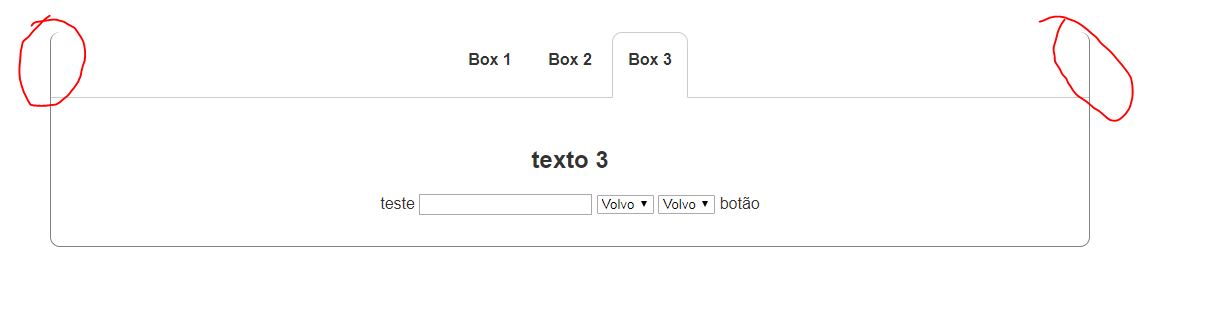preciso de uma grande ajuda, criei um layout conforme no exemplo abaixo
<style>
/*
CSS for the main interaction
*/
.tabset > input[type="radio"] {
position: absolute;
left: -200vw;
}
.tabset .tab-panel {
display: none;
}
.tabset > input:first-child:checked ~ .tab-panels > .tab-panel:first-child,
.tabset > input:nth-child(3):checked ~ .tab-panels > .tab-panel:nth-child(2),
.tabset > input:nth-child(5):checked ~ .tab-panels > .tab-panel:nth-child(3),
.tabset > input:nth-child(7):checked ~ .tab-panels > .tab-panel:nth-child(4),
.tabset > input:nth-child(9):checked ~ .tab-panels > .tab-panel:nth-child(5),
.tabset > input:nth-child(11):checked ~ .tab-panels > .tab-panel:nth-child(6) {
display: block;
}
/*
Styling
*/
body {
font: 16px/1.5em "Overpass", "Open Sans", Helvetica, sans-serif;
color: #333;
font-weight: 300;
}
.tabset > label {
position: relative;
display: inline-block;
padding: 15px 15px 25px;
border: 1px solid transparent;
border-bottom: 0;
cursor: pointer;
font-weight: 600;
}
.tabset > label:hover,
.tabset > input:focus + label {
color: #06c;
}
.tabset > label:hover::after,
.tabset > input:focus + label::after,
.tabset > input:checked + label::after {
background: #06c;
}
.tabset > input:checked + label {
border-color: #ccc;
border-bottom: 1px solid #fff;
margin-bottom: -1px;
}
.tab-panel {
padding: 30px 0;
border-top: 1px solid #ccc;
}
/*
Demo purposes only
*/
*,
*:before,
*:after {
box-sizing: border-box;
}
body {
padding: 30px;
}
.tabset {
max-width: 65em;
}
.tabset {
max-width: 65em;
border: 1px solid gra;
border-radius: 10px;
border-left: 1px solid gray;
border-right: 1px solid gray;
border-bottom: 1px solid gray;
}
.tabset > input:checked + label {
border-color: #ccc;
border-bottom: 1px solid #fff;
margin-bottom: -1px;
border-top-left-radius: 10px;
border-top-right-radius: 10px;
}
</style><center>
<div class="tabset">
<!-- Tab 1 -->
<input type="radio" name="tabset" id="tab1" aria-controls="marzen" checked>
<label for="tab1">Box 1</label>
<!-- Tab 2 -->
<input type="radio" name="tabset" id="tab2" aria-controls="rauchbier">
<label for="tab2">Box 2</label>
<!-- Tab 3 -->
<input type="radio" name="tabset" id="tab3" aria-controls="dunkles">
<label for="tab3">Box 3</label>
<div class="tab-panels">
<section id="marzen" class="tab-panel">
<h2>texto 1</h2>
<label>
<span> teste</span>
<input type="tel" name="telephone">
</label>
<select name="cars">
<option value="volvo">Volvo</option>
<option value="saab">Saab</option>
<option value="fiat">Fiat</option>
<option value="audi">Audi</option>
</select>
<select name="cars">
<option value="volvo">Volvo</option>
<option value="saab">Saab</option>
<option value="fiat">Fiat</option>
<option value="audi">Audi</option>
</select>
<a> botão </a>
</section>
<section id="rauchbier" class="tab-panel">
<h2>texto 2</h2>
<label>
<span> teste</span>
<input type="tel" name="telephone">
</label>
<select name="cars">
<option value="volvo">Volvo</option>
<option value="saab">Saab</option>
<option value="fiat">Fiat</option>
<option value="audi">Audi</option>
</select>
<select name="cars">
<option value="volvo">Volvo</option>
<option value="saab">Saab</option>
<option value="fiat">Fiat</option>
<option value="audi">Audi</option>
</select>
<a> botão </a>
</section>
<section id="dunkles" class="tab-panel">
<h2>texto 3 </h2>
<label>
<span> teste</span>
<input type="tel" name="telephone">
</label>
<select name="cars">
<option value="volvo">Volvo</option>
<option value="saab">Saab</option>
<option value="fiat">Fiat</option>
<option value="audi">Audi</option>
</select>
<select name="cars">
<option value="volvo">Volvo</option>
<option value="saab">Saab</option>
<option value="fiat">Fiat</option>
<option value="audi">Audi</option>
</select>
<a> botão </a>
</section>
</div>
</div>
</center>Eu preciso remover as bordas da direita e esquerda conforme o print abaixo.
Como eu posso fazer isso via css?