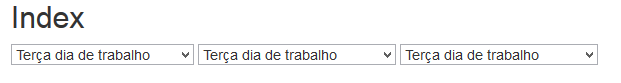Reescrevi, o método static extensivo.
using System;
using System.Collections.Generic;
using System.Linq;
using System.Linq.Expressions;
using System.Web;
namespace System.Web.Mvc
{
public static class MethodsExtensivos
{
public static System.Web.Mvc.MvcHtmlString EnumDropDownListDescriptionFor<TModel, TProperty>(this HtmlHelper<TModel> htmlHelper, Expression<Func<TModel, TProperty>> expression, string label = null, object htmlAttributes = null)
{
TModel model = htmlHelper.ViewData.Model;
TProperty property = default(TProperty);
if (model != null)
{
Func<TModel, TProperty> func = expression.Compile();
property = func(model);
}
TagBuilder select = new TagBuilder("select");
if (htmlAttributes != null)
{
System.Reflection.PropertyInfo[] properties = htmlAttributes.GetType().GetProperties();
foreach (System.Reflection.PropertyInfo prop in properties)
{
select.MergeAttribute(prop.Name, (String)prop.GetValue(htmlAttributes, null));
}
}
Type type = typeof(TProperty);
String[] Names = type.GetEnumNames();
if (label != null)
{
TagBuilder option = new TagBuilder("option");
option.MergeAttribute("value", "0");
option.InnerHtml = label;
select.InnerHtml += option.ToString();
}
foreach(string Name in Names) {
System.Reflection.MemberInfo info = type.GetMember(Name).FirstOrDefault();
TagBuilder option = new TagBuilder("option");
if (property != null && property.ToString().Equals(Name))
{
option.MergeAttribute("selected", "selected");
}
option.MergeAttribute("value", ((int)Enum.Parse(typeof(TProperty), Name)).ToString());
var texto = info.CustomAttributes
.Select(x => x.ConstructorArguments.Select(a => a.Value))
.FirstOrDefault();
if (texto != null)
{
option.SetInnerText(texto.FirstOrDefault().ToString());
}
else
{
option.SetInnerText(Name);
}
select.InnerHtml += option.ToString();
}
if (!select.Attributes.Where(x => x.Key.ToLower().Equals("id")).Any())
{
select.MergeAttribute("id", type.Name);
}
if (!select.Attributes.Where(x => x.Key.ToLower().Equals("name")).Any())
{
select.MergeAttribute("name", type.Name);
}
return MvcHtmlString.Create(select.ToString());
}
}
}
Programando esse código:
@Html.EnumDropDownListDescriptionFor(a => a.Dias)
@Html.EnumDropDownListDescriptionFor(a => a.Dias, "Escolha do Dia da Semana")
@Html.EnumDropDownListDescriptionFor(a => a.Dias, "Escolha do Dia da Semana", new { id="select1", name="select1", css="style1" })
Resultado:
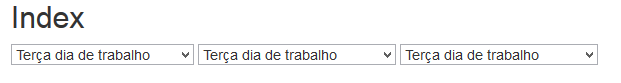
<select id="Dias" name="Dias">
<option value="10">Segunda dia de trabalho</option>
<option selected="selected" value="20">Terça dia de trabalho</option>
</select>
<select id="Dias" name="Dias">
<option value="0">Escolha do Dia da Semana</option>
<option value="10">Segunda dia de trabalho</option>
<option selected="selected" value="20">Terça dia de trabalho</option>
</select>
<select css="style1" id="select1" name="select1">
<option value="0">Escolha do Dia da Semana</option>
<option value="10">Segunda dia de trabalho</option>
<option selected="selected" value="20">Terça dia de trabalho</option>
</select>