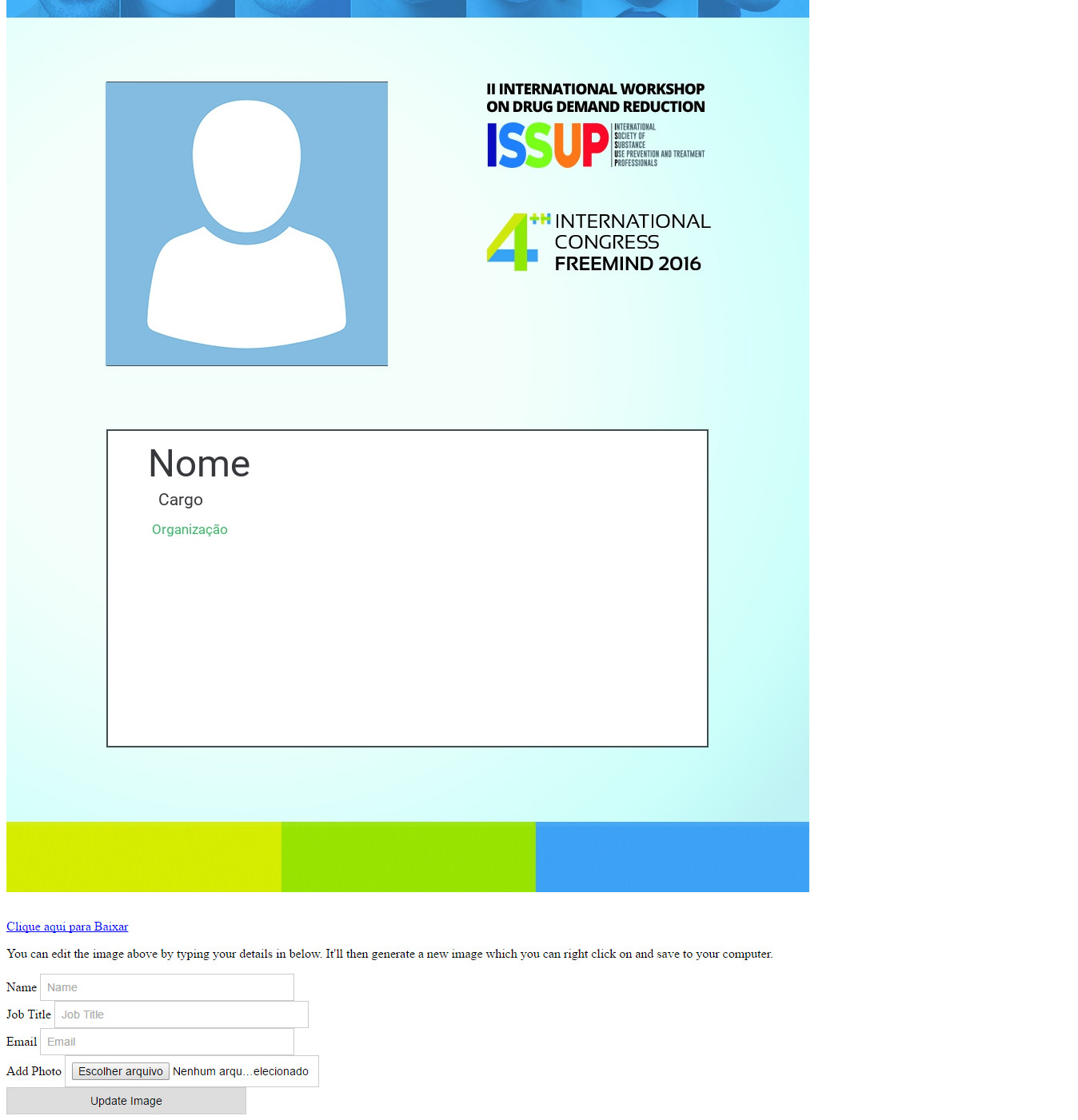Boa tarde.
Estou tentando automatizar um processo de criar crachás para um evento.
Quero que quando o usuário preencha as informações do formulário (nome, empresa, e-mail e foto), as informações preenchidas completem as lacunas da imagem e torne tudo como uma única imagem JPEG.
Mas cheguei a um certo ponto que já não sei mas como proceder.
Sou iniciante em PHP.
Este código eu peguei na internet e modifiquei de forma que eu consiga atingir o objetivo.
<?php
ini_set('display_errors', 'On');
error_reporting(E_ALL);
// link to the font file no the server
$fontname = 'font/Roboto-Regular.ttf';
// controls the spacing between text
//JPG image quality 0-100
$quality = 100;
function create_image($user){
$height = 0;
$i=30;
global $fontname;
global $quality;
global $im;
$file = "covers/".md5($user[0]['name'].$user[1]['name'].$user[2]['name']).".jpg";
// if the file already exists dont create it again just serve up the original
//if (!file_exists($file)) {
// define the base image that we lay our text on
$im = imagecreatefromjpeg("pass.jpg");
$src = imagecreatefromjpeg('fotos/foto.jpg');
// setup the text colours
$color['grey'] = imagecolorallocate($im, 54, 56, 60);
$color['green'] = imagecolorallocate($im, 55, 189, 102);
// this defines the starting height for the text block
$y = imagesy($im) - $height - 550;
$imgy = imagesy($src) - $height - 550;
imagecopymerge($im, $src, 124, 463, 0, 0, 353, 354, 100);
// loop through the array and write the text
foreach ($user as $value){
// center the text in our image - returns the x value
$x = center_text($value['name'], $value['font-size']);
imagettftext($im, $value['font-size'], 0, $x, $y+$i, $color[$value['color']], $fontname,$value['name']);
// add 32px to the line height for the next text block
$i = $i+36;
}
// create the image
imagejpeg($im, $file, $quality);
//}
return $file;
}
function center_text($string, $font_size){
global $fontname;
$image_width = 1004;
$dimensions = imagettfbbox($font_size, 0, $fontname, $string);
return ceil(($image_width - $dimensions[4]) / 5.0);
}
$user = array(
array(
'name'=> 'Nome',
'font-size'=>'36',
'color'=>'grey'),
array(
'name'=> 'Cargo',
'font-size'=>'16',
'color'=>'grey'),
array(
'name'=> 'Organização',
'font-size'=>'13',
'color'=>'green'
)
);
if(isset($_POST['submit'])){
$error = array();
if(strlen($_POST['name'])==0){
$error[] = 'Please enter a name';
}
if(strlen($_POST['job'])==0){
$error[] = 'Please enter a job title';
}
if(strlen($_POST['email'])==0){
$error[] = 'Please enter an email address';
}
if(count($error)==0){
$file = rand(1000,100000)."-".$_FILES['foto']['name'];
$file_loc = $_FILES['foto']['tmp_name'];
$file_size = $_FILES['foto']['size'];
$file_type = $_FILES['foto']['type'];
$folder="fotos/";
move_uploaded_file($file_loc,$folder.$file);
$user = array(
array(
'name'=> $_POST['name'],
'font-size'=>'27',
'color'=>'grey'),
array(
'name'=> $_POST['job'],
'font-size'=>'16',
'color'=>'grey'),
array(
'name'=> $_POST['email'],
'font-size'=>'13',
'color'=>'green'
),
array(
'name'=> $_POST['email'],
'font-size'=>'13',
'color'=>'green'
)
);
$im = imagecreatefromjpeg("pass.jpg");
imagecopymerge($im, imagecreatefromjpeg($folder.$file), 124, 463, 0, 0, 353, 354, 100);
}
}
// run the script to create the image
$filename = create_image($user);
?>
<!DOCTYPE html PUBLIC "-//W3C//DTD XHTML 1.0 Transitional//EN" "http://www.w3.org/TR/xhtml1/DTD/xhtml1-transitional.dtd">
<html xmlns="http://www.w3.org/1999/xhtml">
<head>
<meta http-equiv="Content-Type" content="text/html; charset=UTF-8" />
<title>Gerar Crachás</title>
<link href="../style.css" rel="stylesheet" type="text/css" />
<style>
input{
border:1px solid #ccc;
padding:8px;
font-size:14px;
width:300px;
}
.submit{
width:110px;
background-color:#FF6;
padding:3px;
border:1px solid #FC0;
margin-top:20px;}
</style>
</head>
<body>
<img src="<?=$filename;?>?id=<?=rand(0,1292938);?>" /><br/><br/>
<ul>
<?php if(isset($error)){
foreach($error as $errors){
echo '<li>'.$errors.'</li>';
}
}?>
</ul>
<a href="<?php echo $filename; ?>">Clique aqui para Baixar</a>
<p>You can edit the image above by typing your details in below. It'll then generate a new image which you can right click on and save to your computer.</p>
<div class="dynamic-form">
<form action="" method="post" enctype="multipart/form-data">
<label>Name</label>
<input type="text" value="<?php if(isset($_POST['name'])){echo $_POST['name'];}?>" name="name" placeholder="Name"><br/>
<label>Job Title</label>
<input type="text" value="<?php if(isset($_POST['job'])){echo $_POST['job'];}?>" name="job" placeholder="Job Title"><br/>
<label>Email</label>
<input type="text" value="<?php if(isset($_POST['email'])){echo $_POST['email'];}?>" name="email" placeholder="Email"><br/>
<label>Add Photo</label>
<input type="file" name="foto" placeholder="Foto"/><br>
<input name="submit" type="submit" class="btn btn-primary" value="Update Image" />
</form>
</div>
</body>
</html>Alguma sugestão?