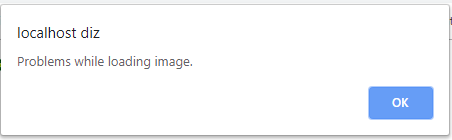Esse é o problema que da galera se alguem poder ajudar ficarei grato.
Aqui está o codigo do HTML...
aqui é a parte onde carregará a imagem com o produto que será adicionado.
<div class="row">
<div class="box-all">
<!--{loop:i}-->
<!--{<div class="span2">}-->
<!--{ <a href="[baseUri]/produto/i.categoria_url/i.sub_url/i.item_url/i.item_id/">}-->
<!--{ <div class="box-item tips-top" title="ver detalhes">}-->
<!--{ <div class="box-item-oferta-i.item_oferta"><span class="label label-important">Oferta</span></div>}-->
<!--{ <div class="box-item-foto"><img src="thumber.php?q=70&zc=2&w=160&h=160&src=fotos/i.foto_url" width="160" height="160" /></div>}-->
<!--{ <div class="box-item-detalhe">}-->
<!--{ <h2>i.item_short_title</h2>}-->
<!--{ <h4 class="i.showHide">De R$ i.item_valor_original</h4>}-->
<!--{ <h3>i.item_preco <br/> <small>i.item_valor_parc</small></h3>}-->
<!--{ </div>}-->
<!--{ </div>}-->
<!--{ </a>}-->
<!--{</div>}-->
<!--{end:i}-->
</div>
E aqui está o codigo do PHP...
aqui é onde fica o caminho das imagens.
<?php
class Thumb extends PHPFrodo
{
public function welcome()
{
if ( isset( $this->uri_segment[1] ) )
{
$pic = "app/fotos/" . $this->uri_segment[1] . ".jpg";
if ( !file_exists( $pic ) )
{
$pic = "app/fotos/" . $this->uri_segment[1] . ".png";
if ( !file_exists( $pic ) )
{
$pic = "app/images/default/nopic.jpg";
}
}
$this->helper( 'canvas' );
$t = new Canvas;
$t->carrega( $pic );
$image_x = $this->uri_segment[2];
$image_y = $this->uri_segment[3];
if ( isset( $this->uri_segment[4] ) && $this->uri_segment[4] == 'ratio' )
{
$t->redimensiona( $image_x, $image_y, 'crop' );
}
else
{
$t->redimensiona( $image_x, $image_y );
}
$t->grava( null, 85 );
}
}
public function slide()
{
if ( isset( $this->uri_segment[2] ) )
{
$pic = "app/fotos/slide/" . $this->uri_segment[2] . ".jpg";
if ( !file_exists( $pic ) )
{
$pic = "app/fotos/slide/" . $this->uri_segment[2] . ".png";
if ( !file_exists( $pic ) )
{
$pic = "app/images/default/nopic.jpg";
}
}
$this->helper( 'canvas' );
$t = new Canvas;
$t->carrega( $pic );
if ( isset( $this->uri_segment[3] ) )
{
$image_x = $this->uri_segment[3];
$image_y = $this->uri_segment[4];
if ( isset( $this->uri_segment[5] ) && $this->uri_segment[5] == 'crop' )
{
$t->redimensiona( $image_x, $image_y, 'crop' );
}
else
{
$t->redimensiona( $image_x, $image_y );
}
}
$t->grava( null, 85 );
//$t->grava();
}
}
public function slider()
{
$pic = "app/fotos/slide/" . $this->uri_segment[2] . ".jpg";
if ( !file_exists( $pic ) )
{
$pic = "app/fotos/slide/" . $this->uri_segment[2] . ".png";
if ( !file_exists( $pic ) )
{
$pic = "app/images/default/nopic.jpg";
}
}
$handle = new upload( $pic );
$handle->image_resize = true;
if ( isset( $this->uri_segment[5] ) && $this->uri_segment[5] == 'crop' )
{
$handle->image_x = $this->uri_segment[3];
$handle->image_y = $this->uri_segment[4];
$handle->image_ratio_crop = true;
}
elseif ( isset( $this->uri_segment[5] ) && $this->uri_segment[5] == 'ratio' )
{
$handle->image_x = $this->uri_segment[3];
$handle->image_y = $this->uri_segment[4];
$handle->image_ratio_y = true;
//$handle->image_ratio_x = true;
}
else
{
$handle->image_x = $this->uri_segment[3];
$handle->image_y = $this->uri_segment[4];
}
$handle->png_compression = 9;
$handle->jpeg_quality = 85;
@header( 'Content-type: ' . $handle->file_src_mime );
echo $handle->Process();
die();
}
public function thumbr()
{
$pic = "app/fotos/" . $this->uri_segment[2] . ".jpg";
if ( !file_exists( $pic ) )
{
$pic = "app/fotos/" . $this->uri_segment[2] . ".png";
if ( !file_exists( $pic ) )
{
$pic = "app/images/default/nopic.jpg";
}
}
$handle = new upload( $pic );
$handle->image_resize = true;
if ( isset( $this->uri_segment[5] ) && $this->uri_segment[5] == 'crop' )
{
$handle->image_x = $this->uri_segment[3];
$handle->image_y = $this->uri_segment[4];
$handle->image_ratio_crop = true;
}
elseif ( isset( $this->uri_segment[5] ) && $this->uri_segment[5] == 'ratio' )
{
$handle->image_x = $this->uri_segment[3];
$handle->image_y = $this->uri_segment[4];
//$handle->image_ratio_y = true;
$handle->image_ratio_x = true;
}
else
{
$handle->image_x = $this->uri_segment[3];
$handle->image_y = $this->uri_segment[4];
}
$handle->jpeg_quality = 85;
@header( 'Content-type: ' . $handle->file_src_mime );
echo $handle->Process();
die();
}
public function t()
{
$pic = "app/fotos/" . $this->uri_segment[2] . ".jpg";
if ( !file_exists( $pic ) )
{
$pic = "app/fotos/" . $this->uri_segment[2] . ".png";
if ( !file_exists( $pic ) )
{
$pic = "app/images/default/nopic.jpg";
}
}
if ( empty( $this->uri_segment[2] ) )
{
$pic = "app/images/default/nopic.jpg";
}
$handle = new upload( $pic );
$handle->image_resize = true;
if ( isset( $this->uri_segment[5] ) && $this->uri_segment[5] == 'crop' )
{
$handle->image_x = $this->uri_segment[3];
$handle->image_y = $this->uri_segment[4];
$handle->image_ratio_crop = true;
}
elseif ( isset( $this->uri_segment[5] ) && $this->uri_segment[5] == 'ratio' )
{
$handle->image_x = $this->uri_segment[3];
$handle->image_y = $this->uri_segment[4];
//$handle->image_ratio_x = true;
$handle->image_ratio_y = true;
}
else
{
$handle->image_x = $this->uri_segment[3];
$handle->image_y = $this->uri_segment[4];
}
$handle->jpeg_quality = 90;
@header( 'Content-type: ' . $handle->file_src_mime );
echo $handle->Process();
die();
}
}
/*end file*/
Detalhe Importante dentro do painel de administrador a imagem aparece normalmente mais quando entra no site ela não aparece e quando clica no produto da o problema acima...
Aqui o código onde carrega os novos produtos adicionados...
var baseUri = $('base').attr('href').replace('/app/', '');
$(function () {
//$(window).load(function () {
//carrega novos produtos (ultimos cadastrados)
var url = baseUri + '/index/FillMaisNovosVistos/2/';
$.getJSON(url, function (data) {
$('#mais-novos .slides').html('');
$(data).each(function (k, v) {
var link = ''
link += '<div class="span2">';
link += ' <div class="box-item tips-top" title="ver detalhes">';
link += ' <a href="' + baseUri + '/produto/' + v.categoria_url + '/' + v.sub_url + '/' + v.item_url + '/' + v.item_id + '/">';
link += ' <div class="box-item-foto">'
link += ' <img src="' + baseUri + '/app/thumber.php?q=80&zc=2&w=140&h=140&src=fotos/' + v.foto_url + '" style="width:140px !important" width="140" height="140" class="img-responsive"/>';
link += ' </div>'
link += ' <div class="box-item-detalhe">'
link += ' <h2>' + v.item_short_title + '</h2>'
if (v.item_valor_original) {
link += '<h4>De R$ ' + v.item_valor_original + '</h4>';
}
link += ' <h3>' + v.item_preco + '</h3>'
link += ' </div>'
link += '</a>'
link += '</div>';
link += '</div>';
$('<li />')
.attr('id', v.item_id)
.html(link)
.appendTo($('#mais-novos .slides'));
});