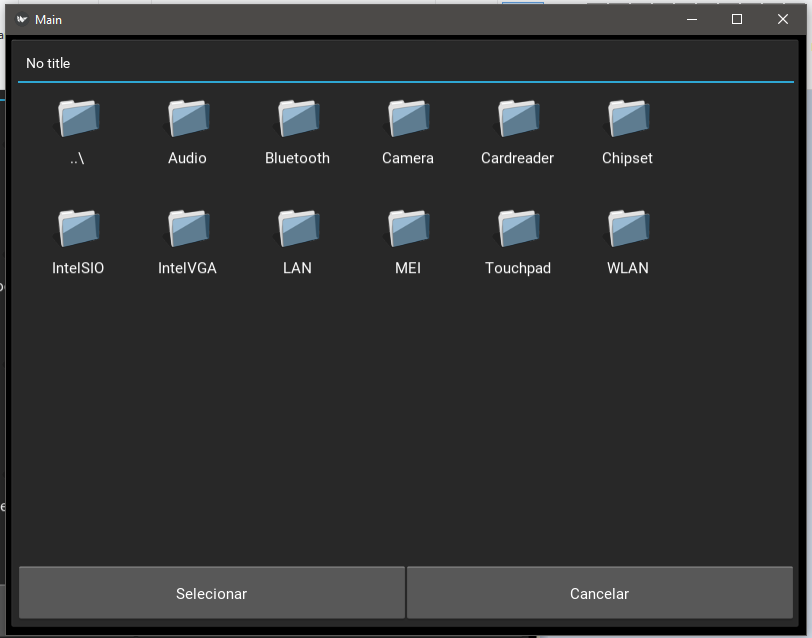Preciso criar uma interface onde o usuário possa selecionar um diretório, meu código:
class MainScreen(FloatLayout):
def __init__(self, **kwargs):
super(MainScreen, self).__init__(**kwargs)
b1 = Button(text='iniciar',
pos_hint={'x':.375, 'y':.65}, size_hint=(.25, .05))
t1 = TextInput(pos_hint={'x':.375, 'y':.55}, size_hint=(.25, .05))
t2 = TextInput(pos_hint={'x':.375, 'y':.45}, size_hint=(.25, .05))
t3 = TextInput(pos_hint={'x':.375, 'y':.35}, size_hint=(.25, .05))
l1 = Label(text='Entrada:', pos_hint={'x':.375, 'y':.60}, size_hint=(.25, .05))
l2 = Label(text='Saida:', pos_hint={'x':.375, 'y':.50}, size_hint=(.25, .05))
l3 = Label(text='Objeto:',pos_hint={'x':.375, 'y':.40}, size_hint=(.25, .05))
i1 = Image(source='logoheader.png', pos_hint={'x':.600, 'y':.10}, size_hint=(.35, .1))
b2 = Button(text='Select',
pos_hint={'x':.640, 'y':.55}, size_hint=(.05, .05))
b2.bind(on_press = self.fc)
b3 = Button(text='Select',
pos_hint={'x':.640, 'y':.45}, size_hint=(.05, .05))
b4 = Button(text='Select',
pos_hint={'x':.640, 'y':.35}, size_hint=(.05, .05))
self.add_widget(b1)
self.add_widget(t1)
self.add_widget(t2)
self.add_widget(t3)
self.add_widget(l1)
self.add_widget(l2)
self.add_widget(l3)
self.add_widget(i1)
self.add_widget(b2)
self.add_widget(b3)
self.add_widget(b4)
def fc(self, button):
floatlayout = FloatLayout()
b1 = Button(text='Selecionar', size_hint=(.5, .1), pos_hint={'x':.0, 'y':.005})
b2 = Button(text='Cancelar', size_hint=(.5, .1), pos_hint={'x':.5, 'y':.005})
fc1 = FileChooserIconView(size_hint=(1, .9), pos_hint={'x':0, 'y':.12})
floatlayout.add_widget(b1)
floatlayout.add_widget(b2)
floatlayout.add_widget(fc1)
popup = Popup(content=(floatlayout))
popup.open()
class MainApp(App):
def build(self):
return MainScreen()
MainApp().run()
O problema é que o kivy abre automaticamente as pastas sempre que você clica nelas, diferente do windows por exemplo onde o primeiro click seleciona o arquivo e o segundo entra no diretório, como eu poderia mudar isso ? Pois tenho um botão selecionar que está pronto para receber uma função assim que o usuário tiver selecionado uma pasta.
Essa é minha janela da interface no momento:
E aqui o que acontece após um click único em alguma pasta: