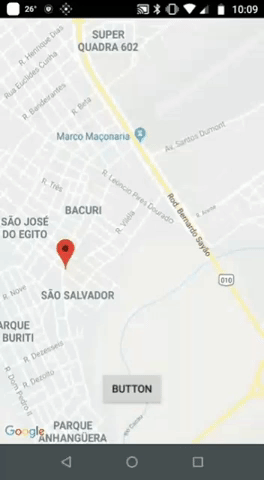Estou querendo alterar a posição do marcador do maps ao clicar na tela do Smartphone, no meu código em vez de alterar a posição ele cria vários marcadores.
abaixo o codigo da main activity
package com.t2ti.localizacao;
import android.os.Bundle;
import android.support.v4.app.FragmentActivity;
import android.widget.Toast;
import com.google.android.gms.maps.CameraUpdate;
import com.google.android.gms.maps.CameraUpdateFactory;
import com.google.android.gms.maps.GoogleMap;
import com.google.android.gms.maps.SupportMapFragment;
import com.google.android.gms.maps.model.LatLng;
import com.google.android.gms.maps.model.MarkerOptions;
public class MapsActivity extends FragmentActivity {
private GoogleMap mMap; // Might be null if Google Play services APK is not available.
private double latitude;
private double longitude;
@Override
protected void onCreate(Bundle savedInstanceState) {
super.onCreate(savedInstanceState);
setContentView(R.layout.activity_maps);
latitude = getIntent().getDoubleExtra("latitude", 0);
longitude = getIntent().getDoubleExtra("longitude", 0);
setUpMapIfNeeded();
}
@Override
protected void onResume() {
super.onResume();
//setUpMapIfNeeded();
//configura o zoom do mapa
LatLng local = new LatLng(latitude, longitude);
CameraUpdate update = CameraUpdateFactory.newLatLngZoom(local, 15);
mMap.animateCamera(update);
mMap .setOnMapClickListener( new GoogleMap.OnMapClickListener() {
@Override
public void onMapClick (LatLng latLng) {
MarkerOptions options = new MarkerOptions() ;
options.position( latLng ) ;
mMap .addMarker( options ) ;
//mMap.addMarker(new MarkerOptions().position(new LatLng(latitude, longitude)).title("Marker"));
}
});
}
/**
* Sets up the map if it is possible to do so (i.e., the Google Play services APK is correctly
* installed) and the map has not already been instantiated.. This will ensure that we only ever
* call {@link #setUpMap()} once when {@link #mMap} is not null.
* <p/>
* If it isn't installed {@link SupportMapFragment} (and
* {@link com.google.android.gms.maps.MapView MapView}) will show a prompt for the user to
* install/update the Google Play services APK on their device.
* <p/>
* A user can return to this FragmentActivity after following the prompt and correctly
* installing/updating/enabling the Google Play services. Since the FragmentActivity may not
* have been completely destroyed during this process (it is likely that it would only be
* stopped or paused), {@link #onCreate(Bundle)} may not be called again so we should call this
* method in {@link #onResume()} to guarantee that it will be called.
*/
private void setUpMapIfNeeded() {
// Do a null check to confirm that we have not already instantiated the map.
if (mMap == null) {
// Try to obtain the map from the SupportMapFragment.
mMap = ((SupportMapFragment) getSupportFragmentManager().findFragmentById(R.id.map))
.getMap();
// Check if we were successful in obtaining the map.
if (mMap != null) {
setUpMap();
}
}
}
/**
* This is where we can add markers or lines, add listeners or move the camera. In this case, we
* just add a marker near Africa.
* <p/>
* This should only be called once and when we are sure that {@link #mMap} is not null.
*/
private void setUpMap() {
mMap.addMarker(new MarkerOptions().position(new LatLng(latitude, longitude)).title("Marker"));
}
}