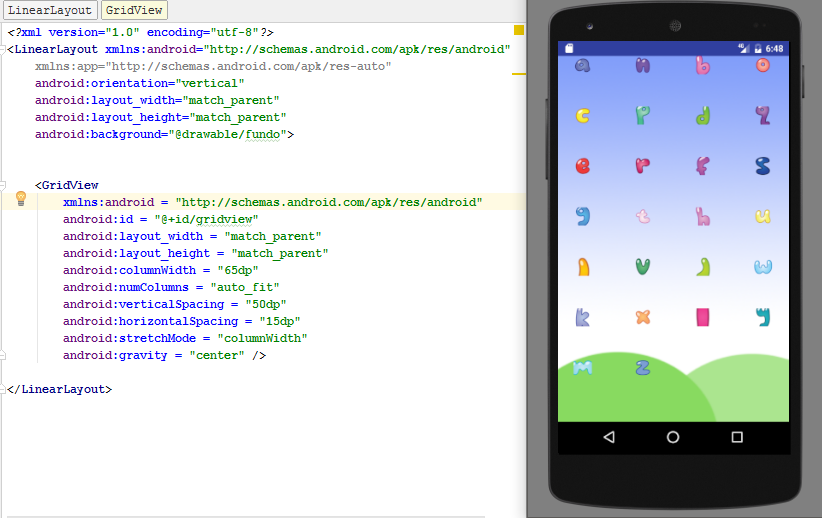Eu tenho em meu projeto android um gridview que eu defino da seguinte forma: Com essa definiçãoCriei um XML Adapter, logo, o gridview corta algumas letras (icons), como representa a imagem a baixo. Como comecei agora a desenvolver, não sei sobre as propriedades do gridview. Obs: Segui esse tutorial: https://developer.android.com/guide/topics/ui/layout/gridview.html
<LinearLayoutimport xmlns:android="http://schemas.android.com/apk/res/android"
xmlns:app="http://schemascontent.Context;
import android.com/apk/res-auto"view.View;
import android:orientation="vertical".view.ViewGroup;
import android:layout_width="match_parent".widget.BaseAdapter;
import android:layout_height="match_parent".widget.GridView;
import android:background="@drawable/fundo">.widget.ImageView;
public class ImageAdapter extends BaseAdapter {
<GridViewprivate Context mContext;
xmlns:android
public ImageAdapter(Context c) {
mContext = "http://schemas.androidc;
}
public int getCount() {
return mThumbIds.com/apklength;
}
public Object getItem(int position) {
return null;
}
public long getItemId(int position) {
return 0;
}
/res/android" create a new ImageView for each item referenced by the Adapter
android:idpublic =View "@+idgetView(int position, View convertView, ViewGroup parent) {
ImageView imageView;
if (convertView == null) {
/gridview"/ if it's not recycled, initialize some attributes
android:layout_width imageView = "match_parent"new ImageView(mContext);
android:layout_height = "match_parent" imageView.setLayoutParams(new GridView.LayoutParams(85, 85));
android:columnWidth = "65dp" imageView.setScaleType(ImageView.ScaleType.CENTER_CROP);
android:numColumns = "auto_fit" imageView.setPadding(8, 8, 8, 8);
android:verticalSpacing = "50dp" } else {
android:horizontalSpacing imageView = "15dp"(ImageView) convertView;
android:stretchMode = "columnWidth" }
android:gravity
= "center" /> imageView.setImageResource(mThumbIds[position]);
return imageView;
<}
/LinearLayout>/ references to our images
private Integer[] mThumbIds = {
R.drawable.a, R.drawable.n,
R.drawable.b, R.drawable.o,
R.drawable.c, R.drawable.p,
R.drawable.d, R.drawable.q,
R.drawable.e, R.drawable.r,
R.drawable.f, R.drawable.s,
R.drawable.g, R.drawable.t,
R.drawable.h, R.drawable.u,
R.drawable.i, R.drawable.v,
R.drawable.j, R.drawable.w,
R.drawable.k, R.drawable.x,
R.drawable.l, R.drawable.y,
R.drawable.m, R.drawable.z
};
}